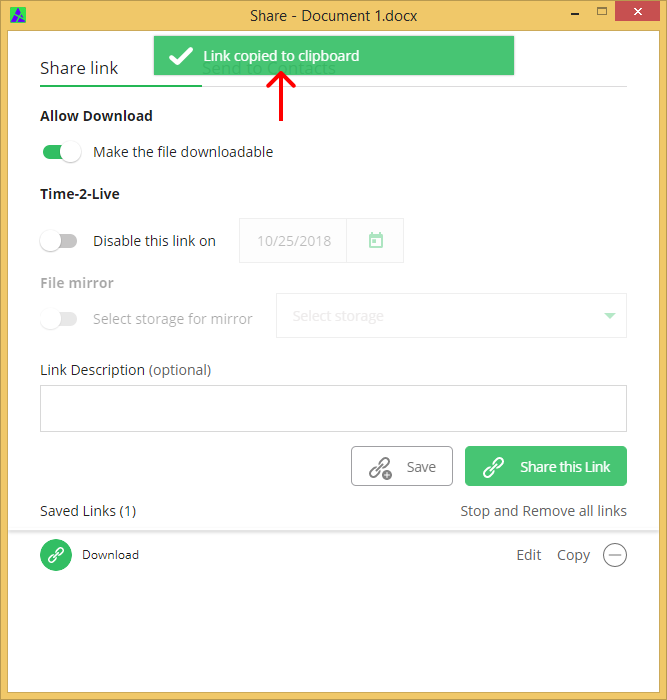Create a Share Link
Step 1: Right-click on the file/folder you want to share with a link and select “AXEL Share” from the menu.
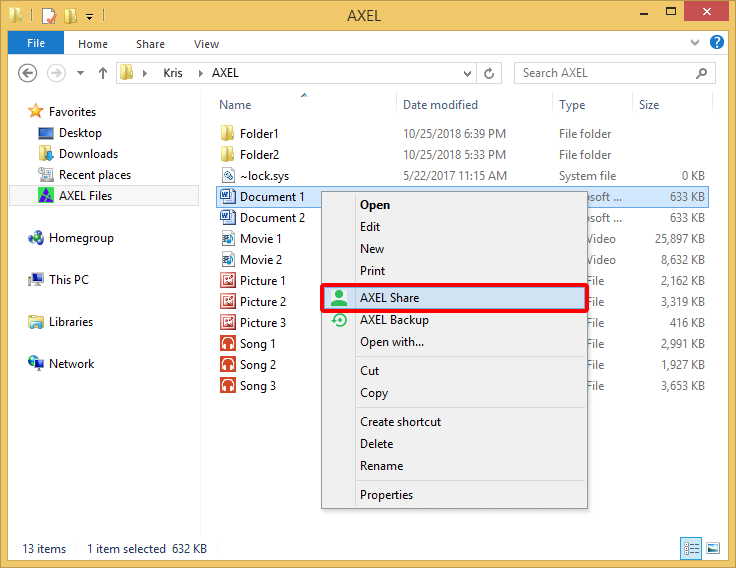
Step 2: From the Share menu, click the “Share link” option.
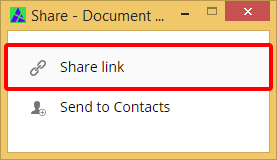
Step 3: Toggle the switch to make the file downloadable or set an expiry date (Time-2-Live), when you have made the settings you want click the “Share this Link” button.
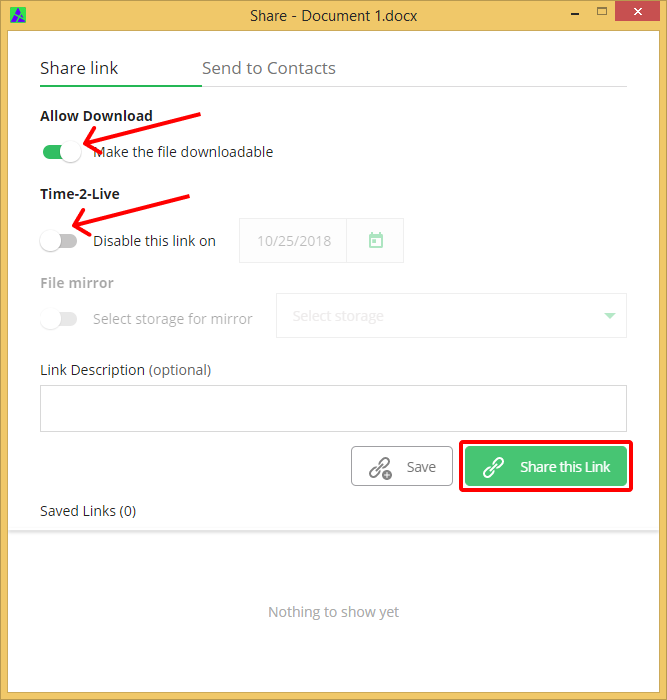
Step 4: Click the “Copy to clipboard” option
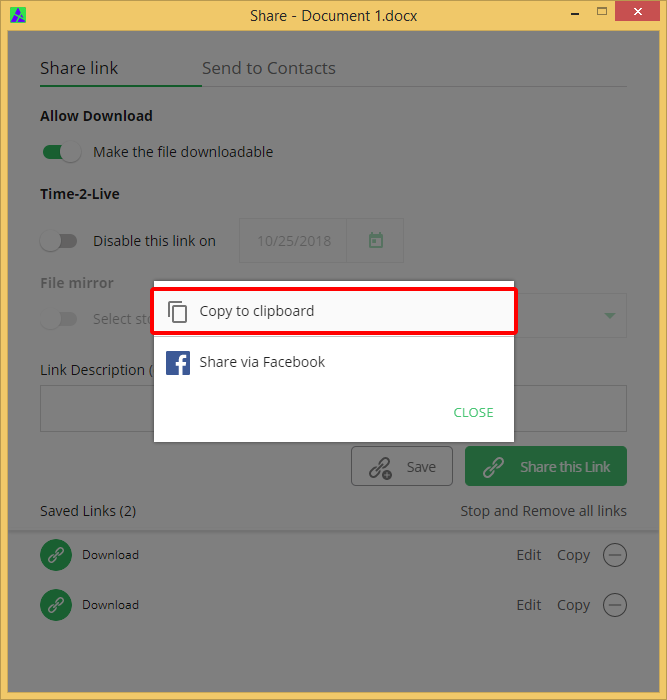
Step 5: You will receive a message that the link has been copied and now you can paste the link anywhere (e.g. email, text, chat program) to share it.