Modify or Retract Share Permissions
Step 1: Right-click on the file/folder you previously shared and select “AXEL Share” from the menu.
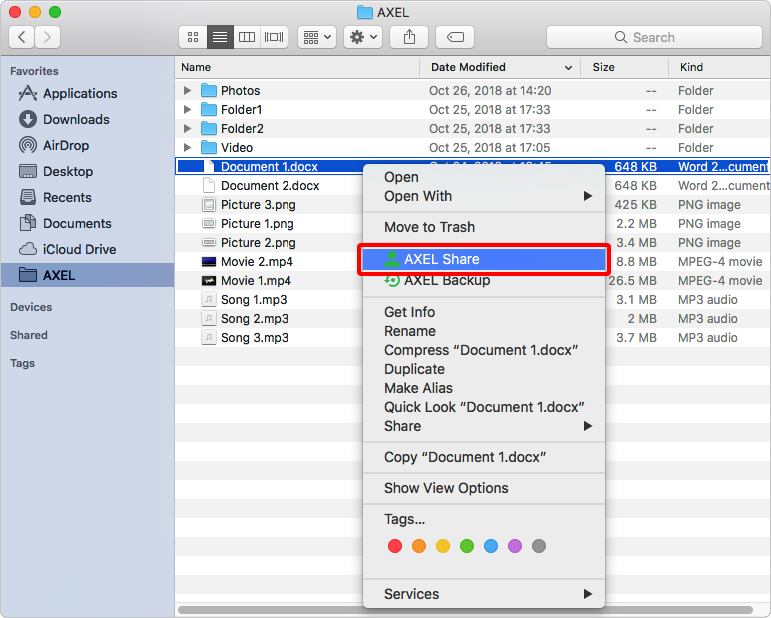
Step 2: From the Share menu click the “Send to Contacts” option.
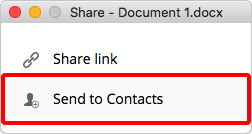
Step 3: You will see who you currently share with under the “People in this file” section. Click the “Edit” button to change the permissions for a contact.
You can also remove all contacts from the share by clicking the “Unshare all” button.
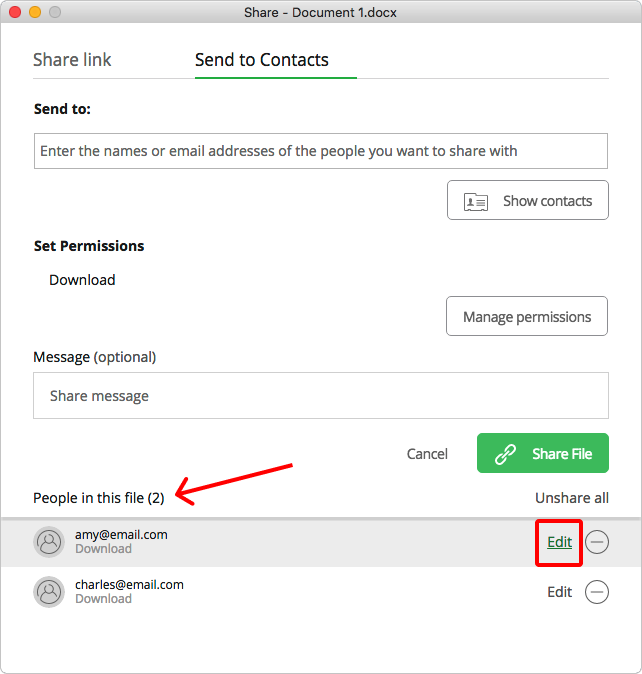
Step 4: Next you can modify the access permissions for that contact. When you have made the modifications to the share, click the “Update share” button.
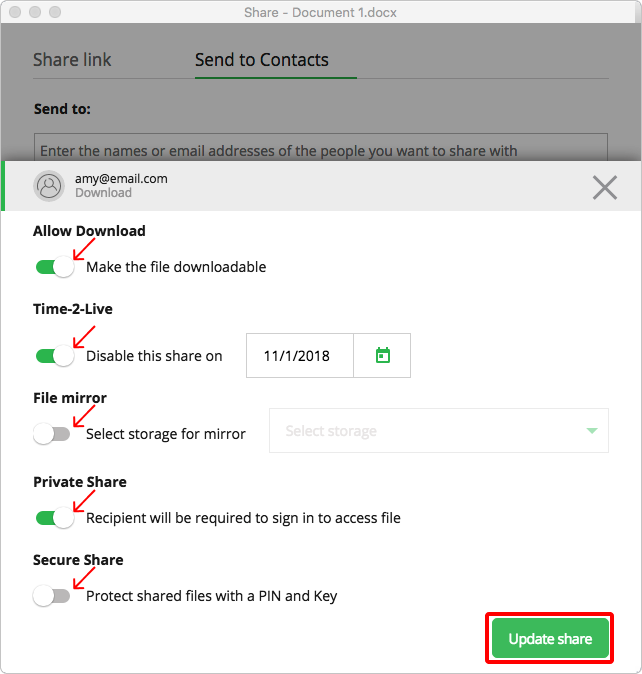
You will receive a message that the permissions have been updated.
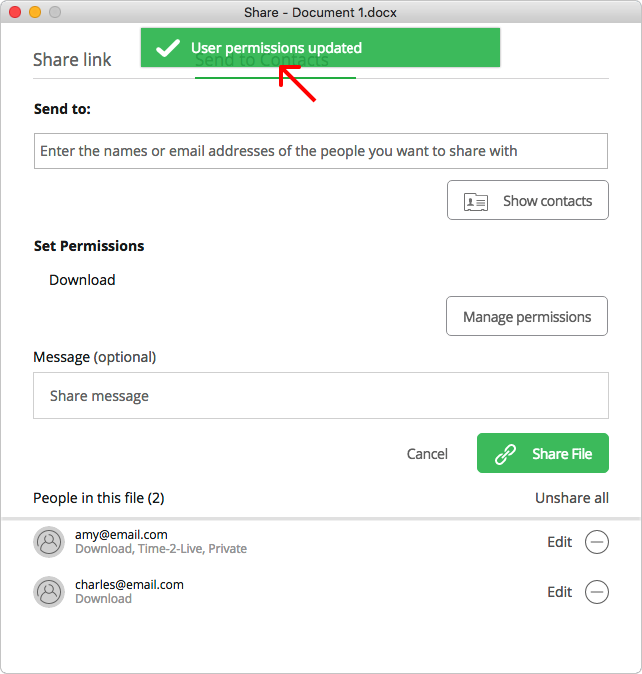
Name Video Help
