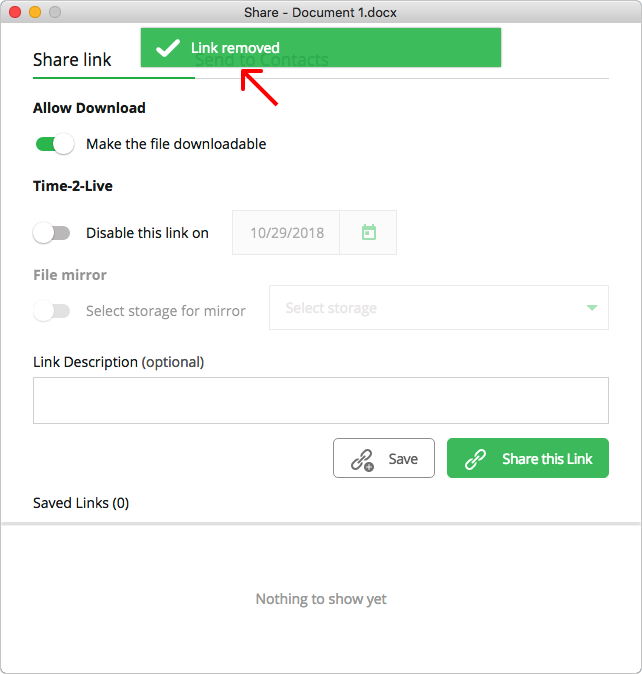Delete a Share Link
Step 1: Right-click on the file/folder you want to delete the link for and select “AXEL Share” from the menu.
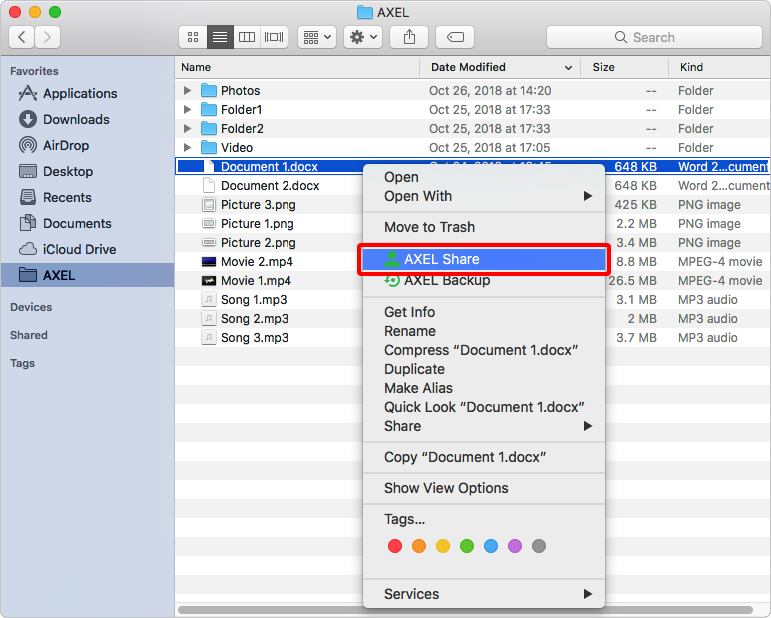
Step 2: From the Share menu, click on the “Share link” option.
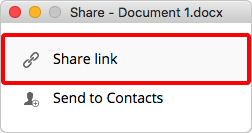
Step 3: Under the “Saved Links” section click the “Unshare” icon for the link you want to delete.
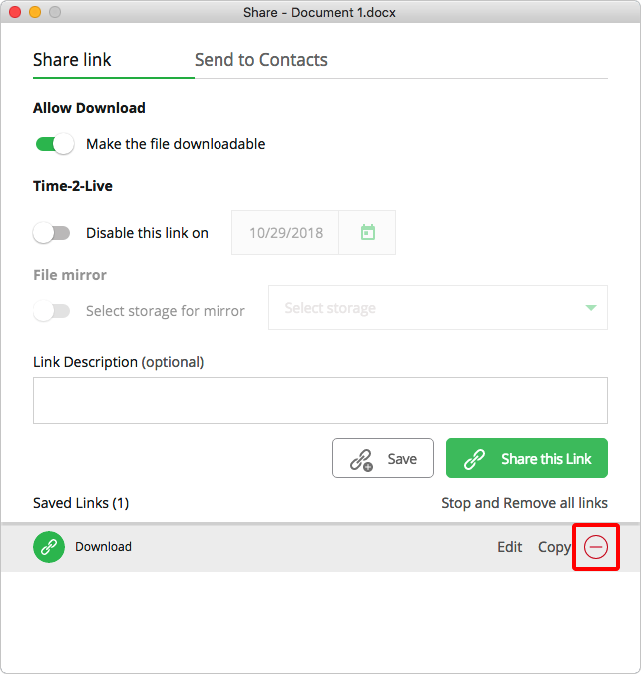
Step 4: Click “Ok” from the link removal popup.
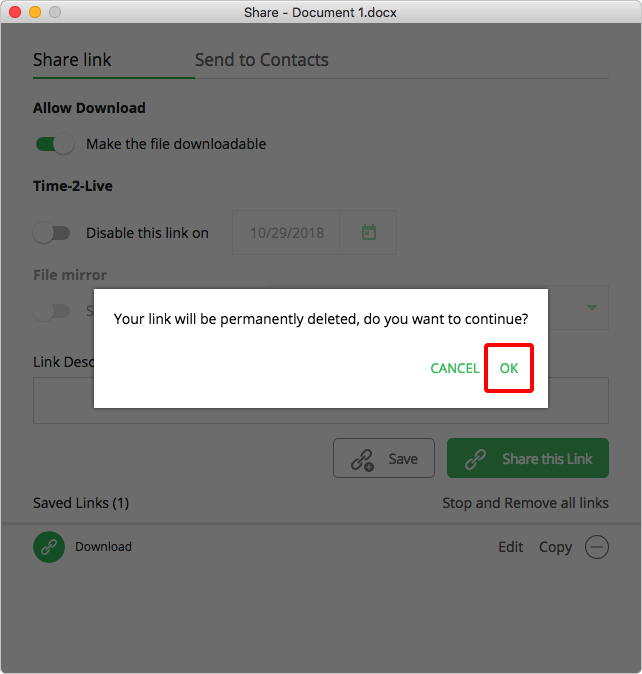
The link is now deleted.