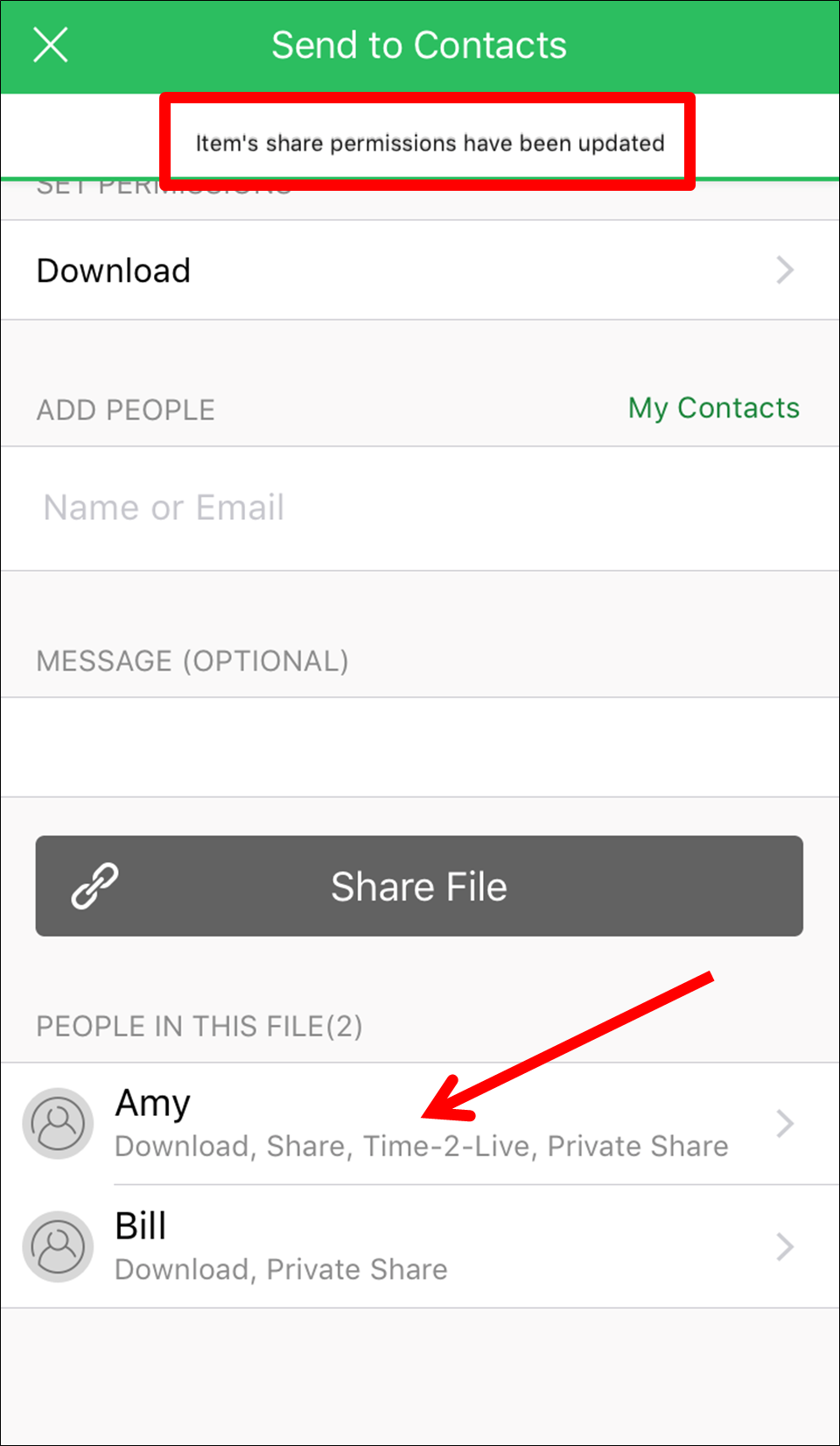Modify or Retract Share Permissions
Step 1: Touch the action menu icon of the file/folder that you previously shared.
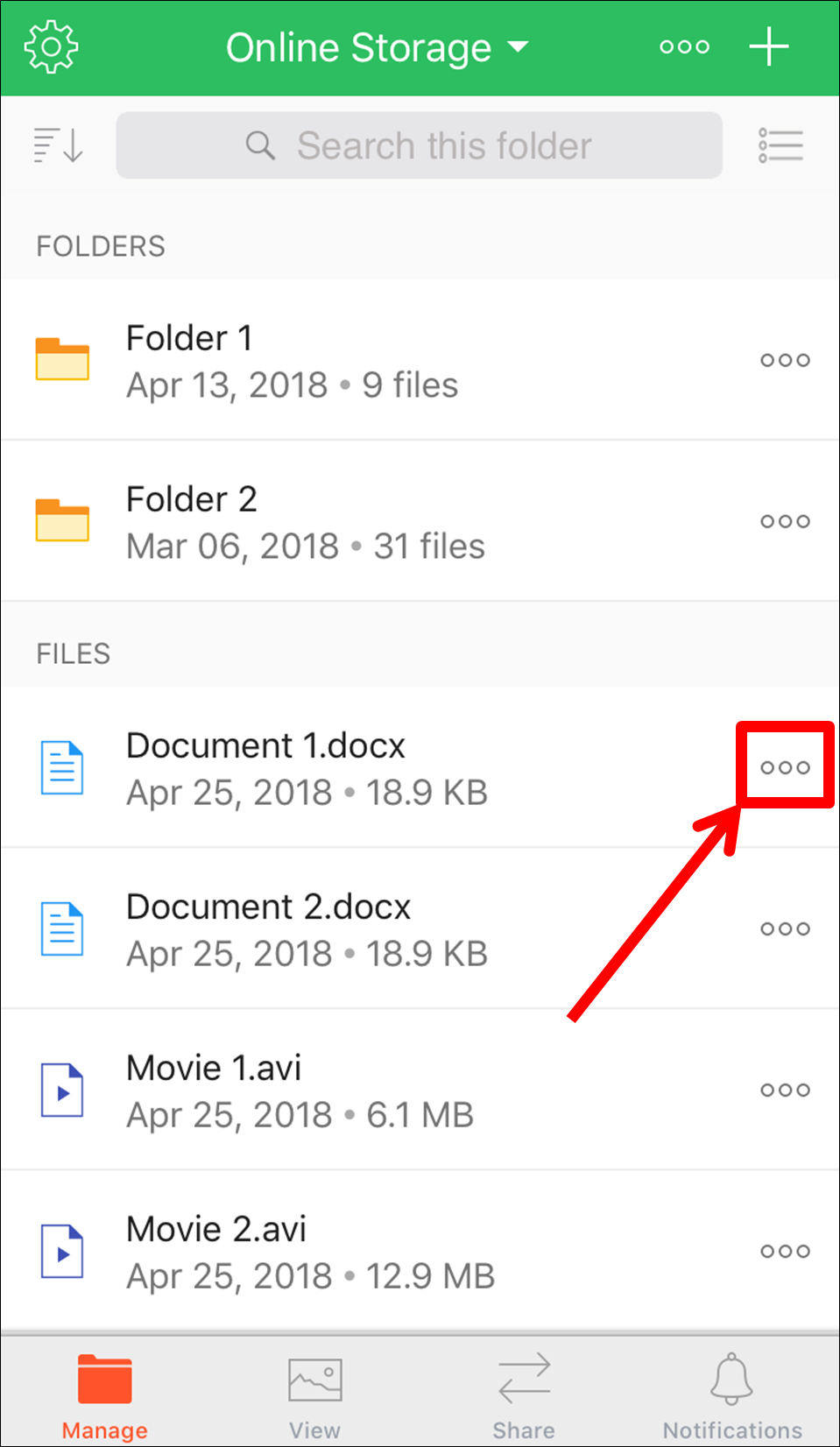
Step 2: From the action menu, touch the “Send to Contacts” option.
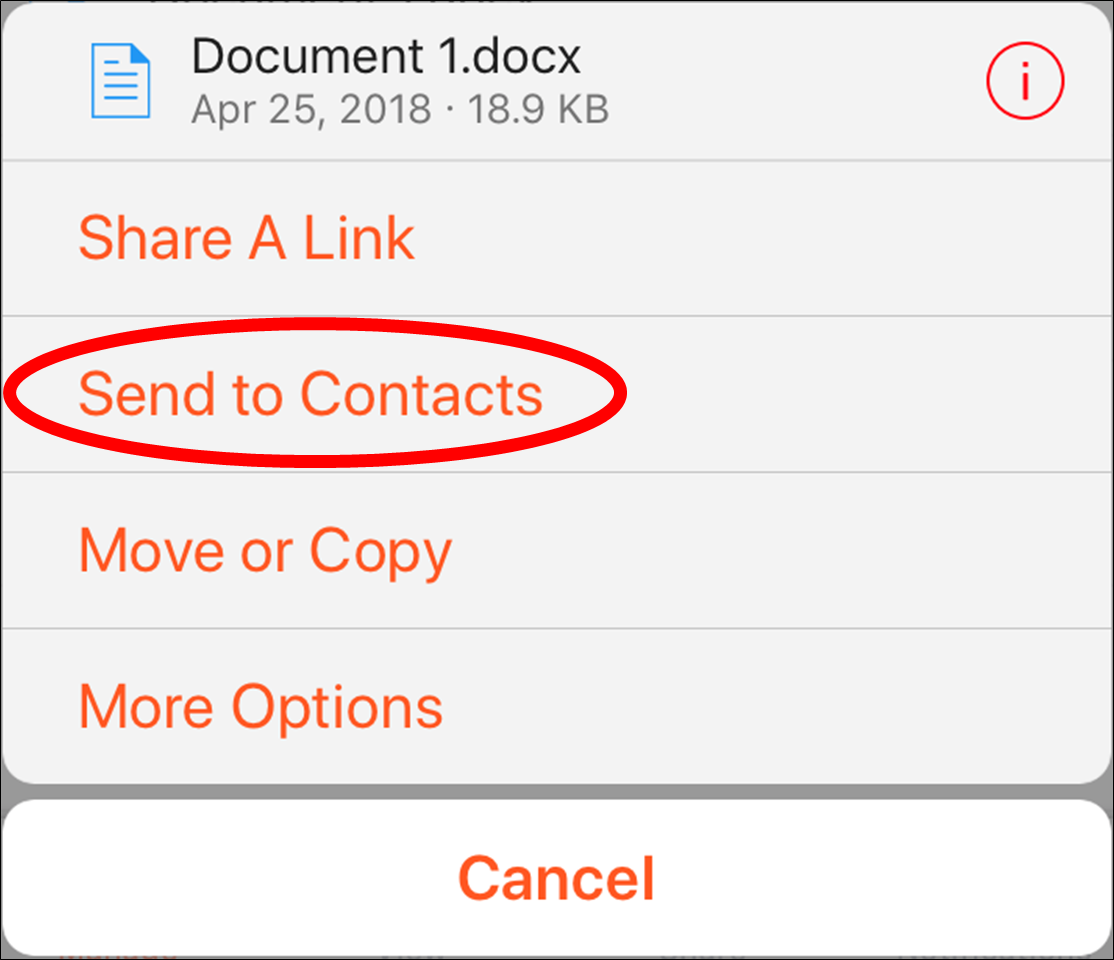
Step 3: You will see who you currently share with and the permissions for each contact. Touch the name of the contact whose permission settings you want to modify or you want to remove.

Step 4: You can choose to modify the share to make it downloadable or view-only, you can allow the recipient to share with others, you can set an expiration date for the share, and you can also choose to make the share private.
You can also retract the share from this contact by touching the “Remove this contact” option.
When you have made your selections, go back to the previous screen by touching the back icon on the top-left corner.
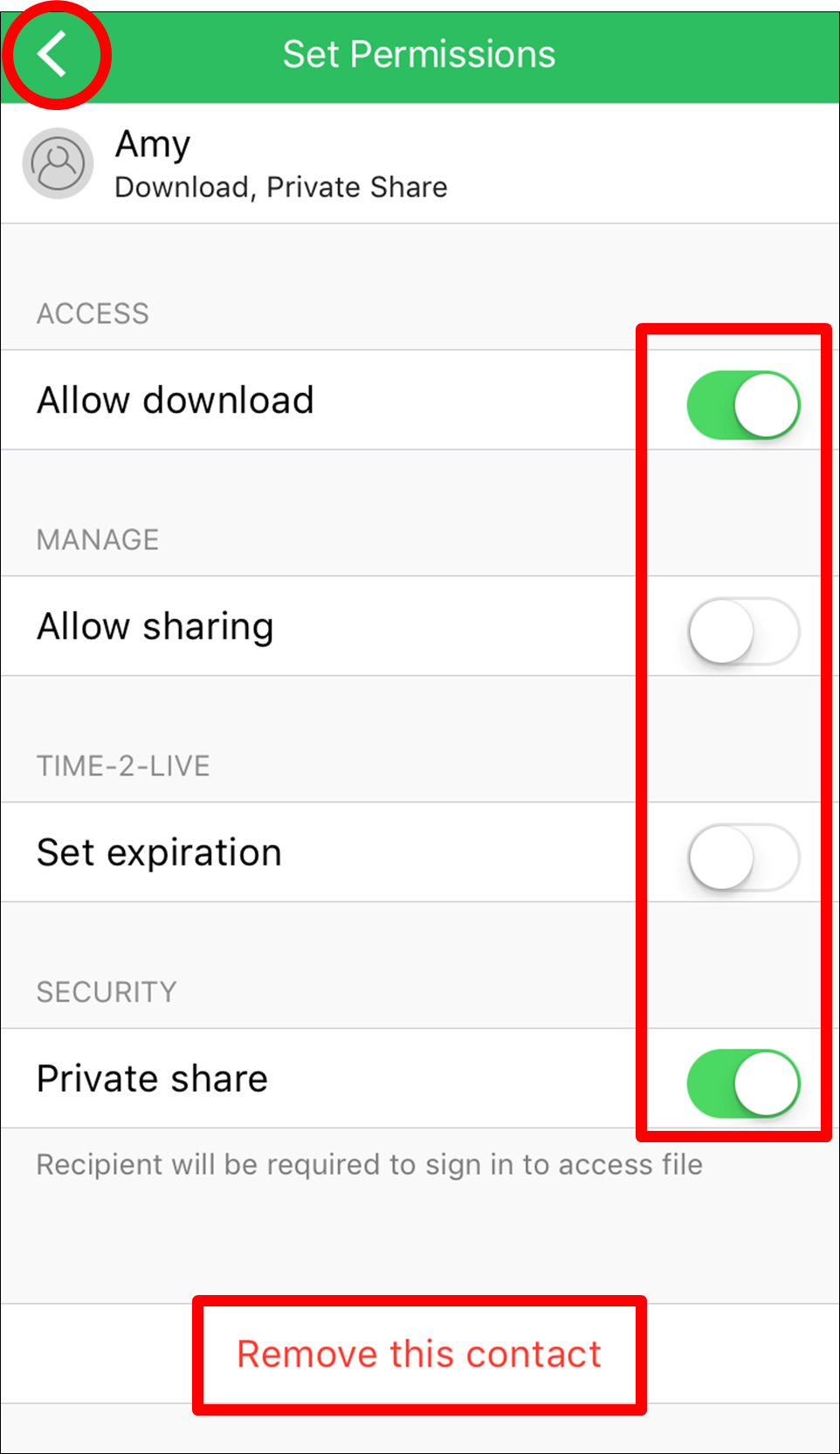
You will receive a message that the share permissions have been modified. You will also see the updated share permissions under the contacts’ name.