Lists
Lists are a great way of compiling files from different locations into one place, without the need to copy or move anything.
Create a List
Step 1: From the navigation drop-down menu, touch the “Lists” option.
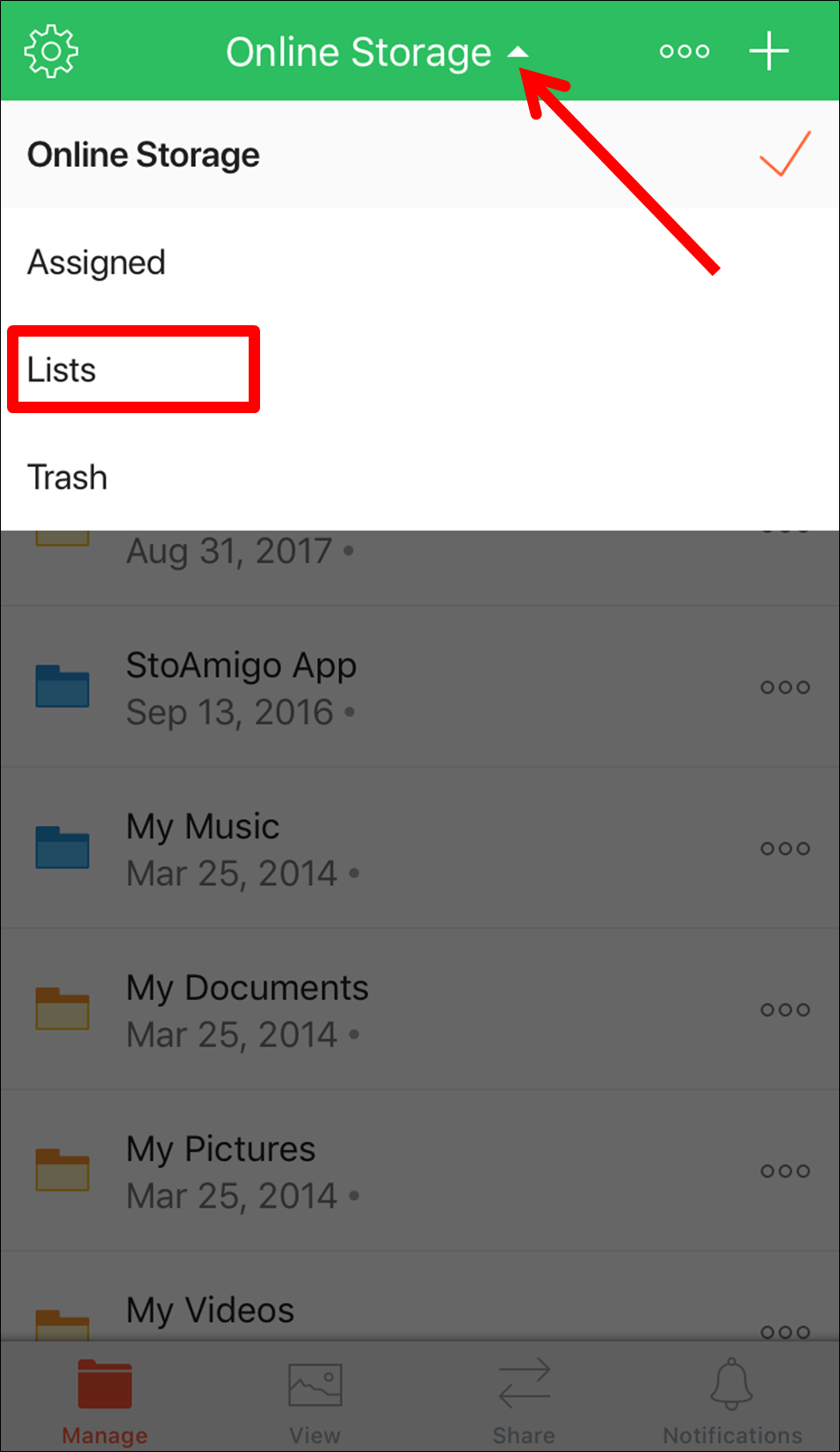
Step 2: In the Lists folder touch the plus icon in the top-right corner.
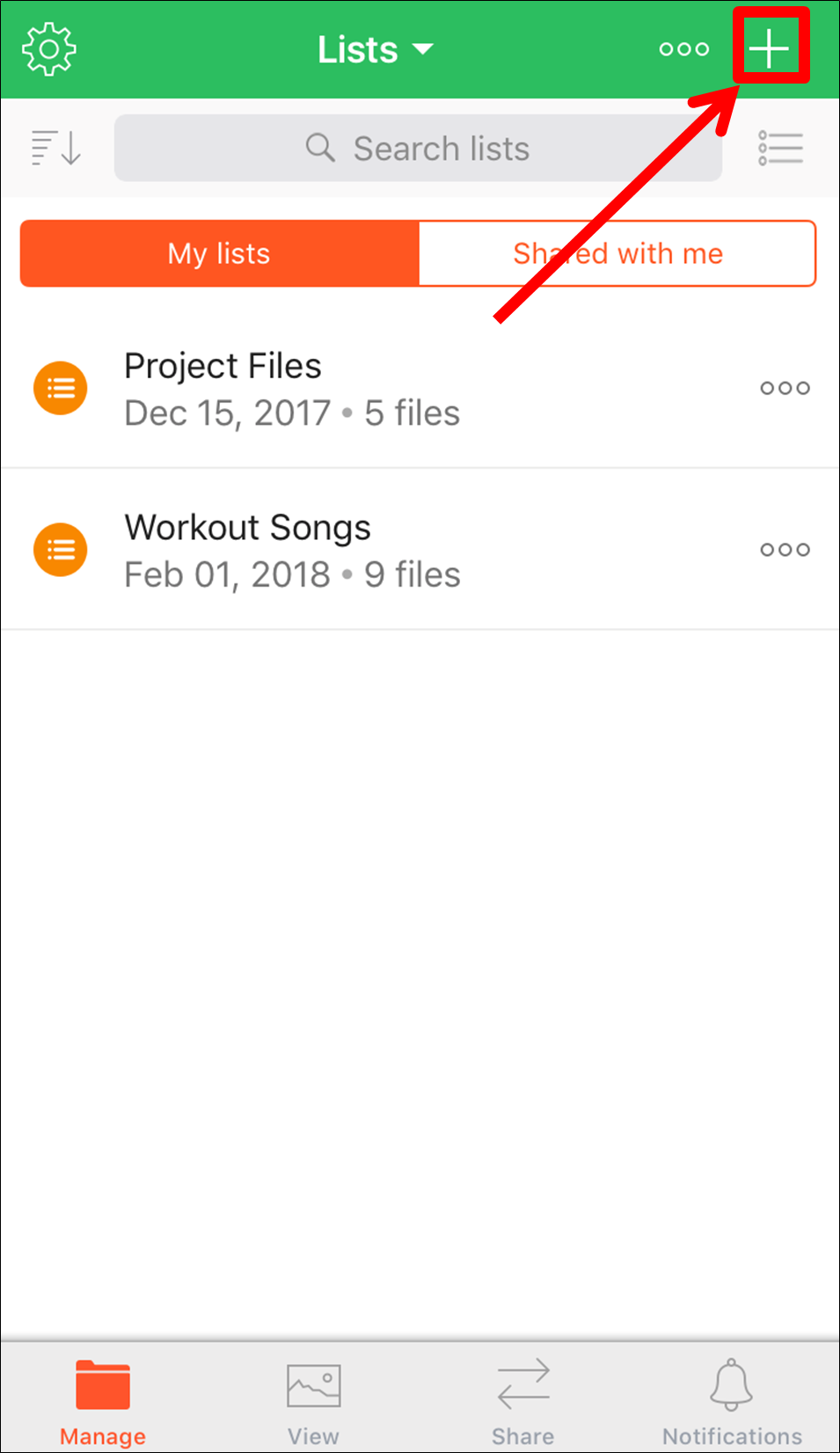
Step 3: From the New List popup, enter the name of the List and touch the “Save” button.

Your List will now be created.
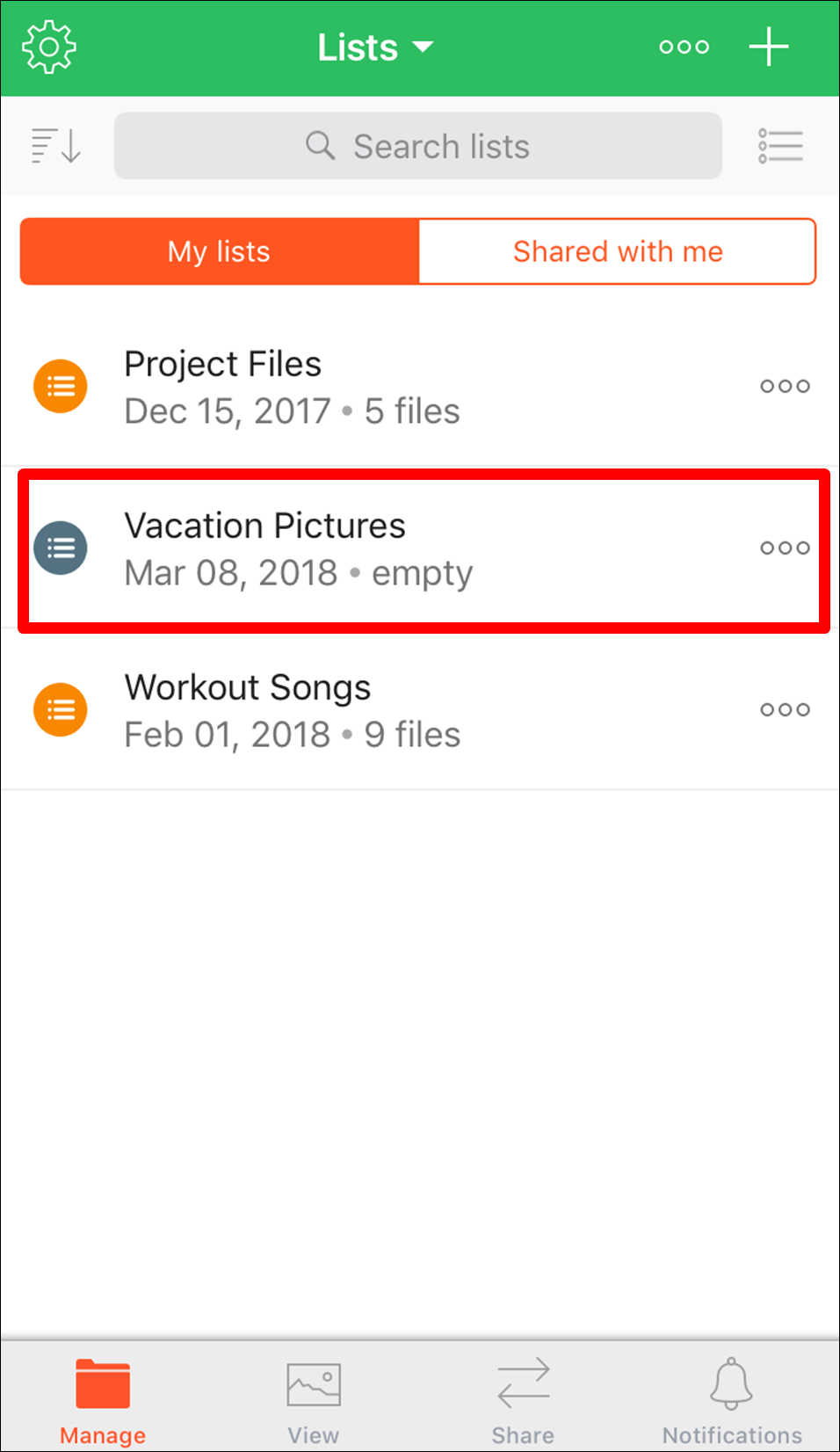
Adding Files/Folders to a List
Step 1: Touch the action menu icon of the file/folder that you want to add to a List.
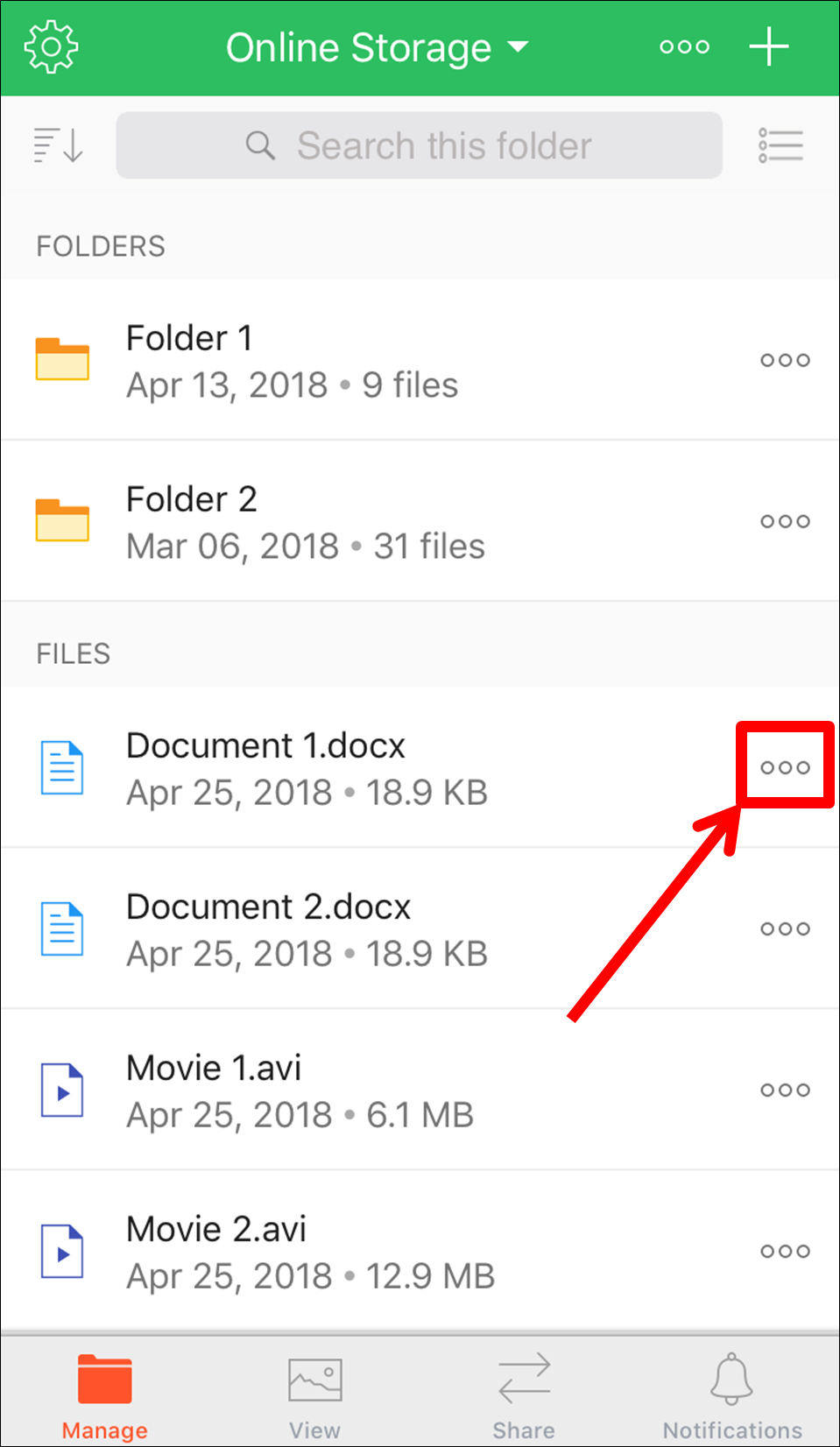
Step 2: From the action menu, touch the “More Options” option.
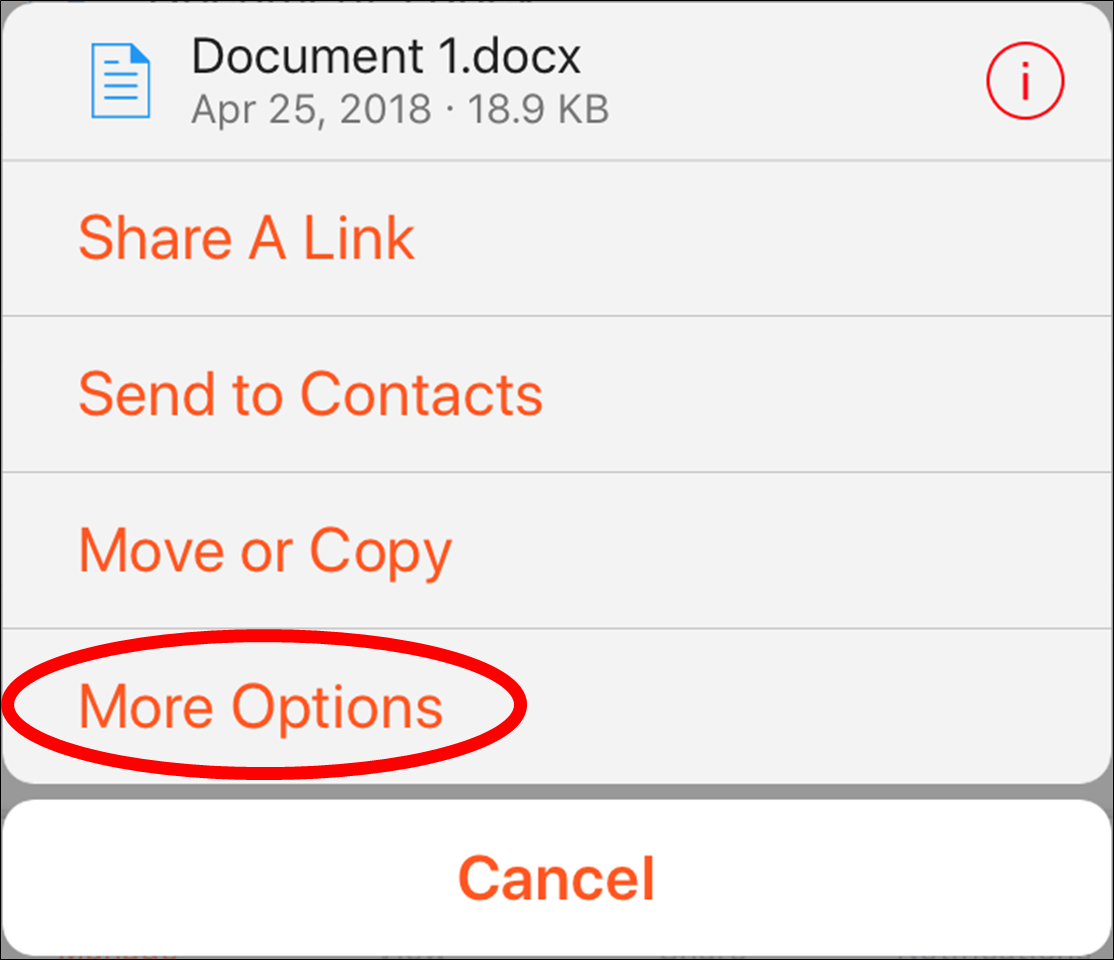
Step 3: From the more options menu, touch the “Add to List” option.
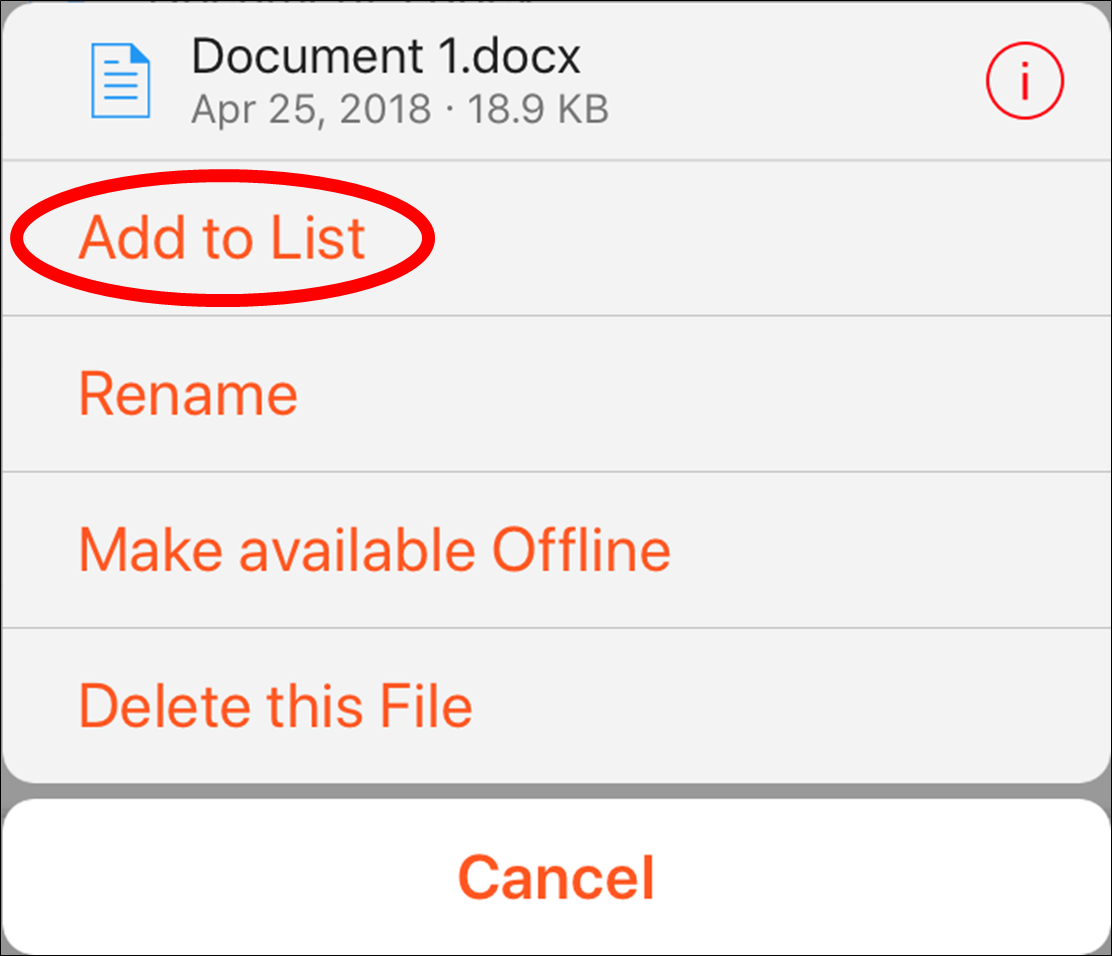
Step 4: Touch the List(s) you want to add the file/folder to and then click the “Ok” button.

The file/folder will now be added to the List.