Delete a Share Link
Step 1: Touch the action menu icon of the file/folder that has a share link.
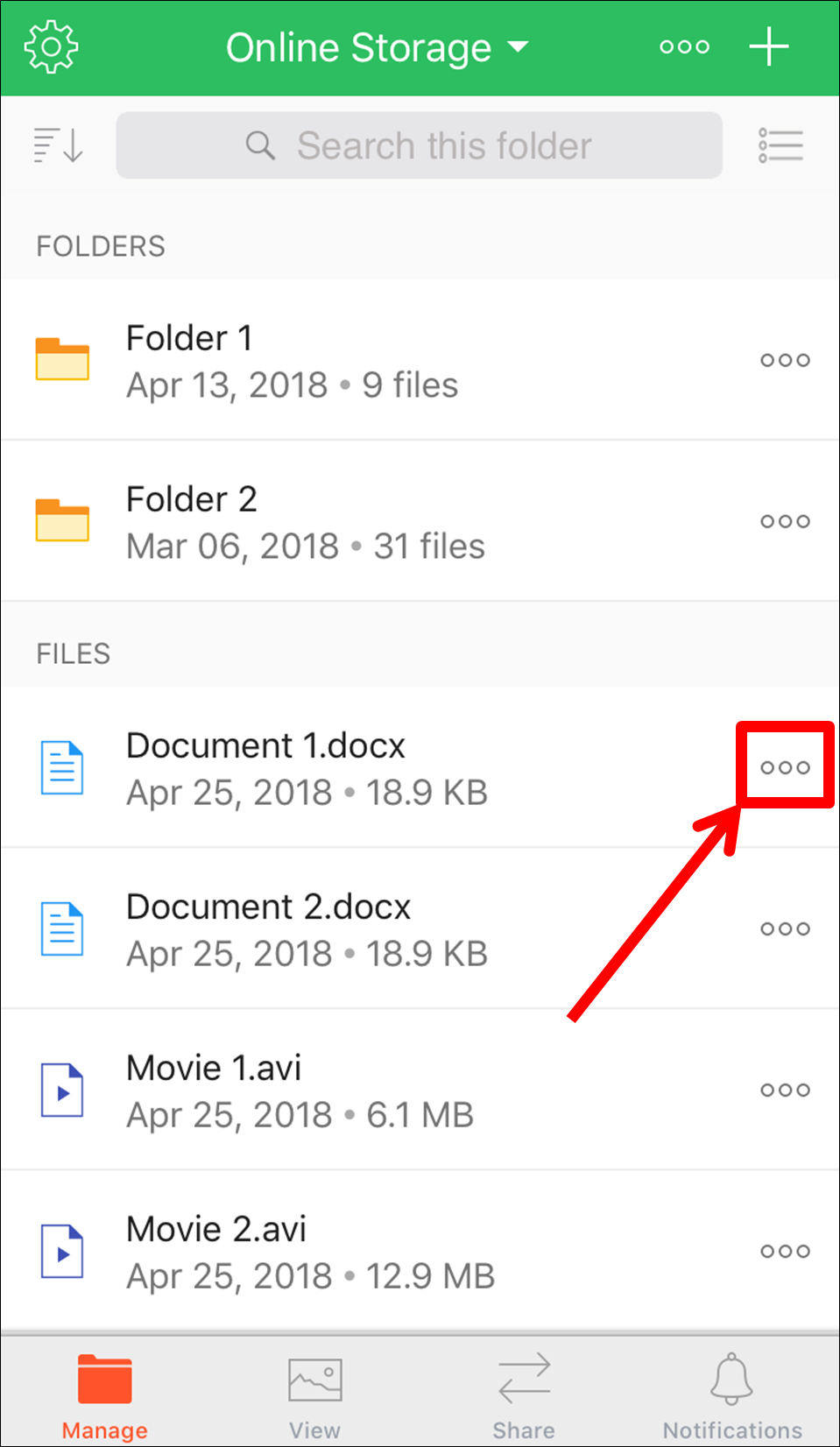
Step 2: From the action menu, touch the “Share A Link” option.
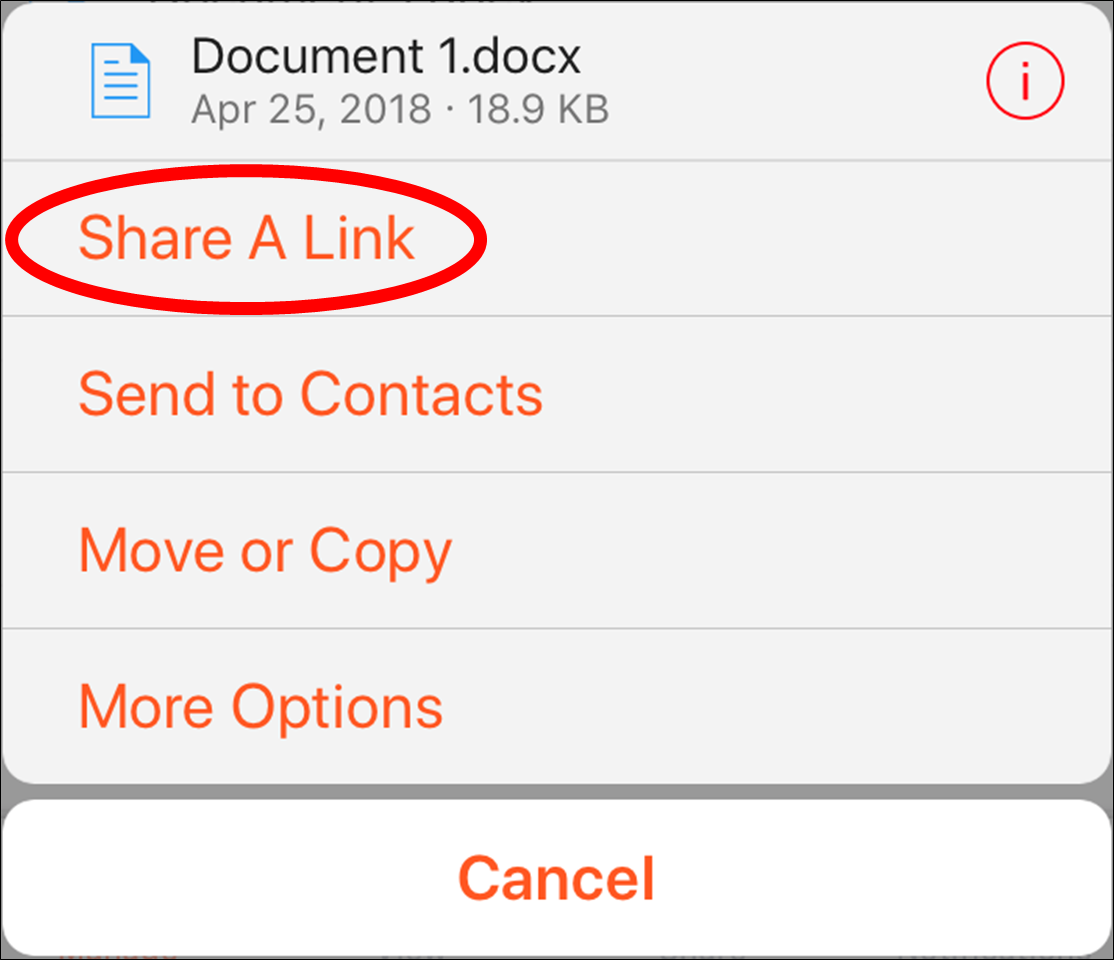
Step 3: Touch the action menu icon for the link you want to delete.

Step 4: From the link menu touch the “Stop and Remove” option.
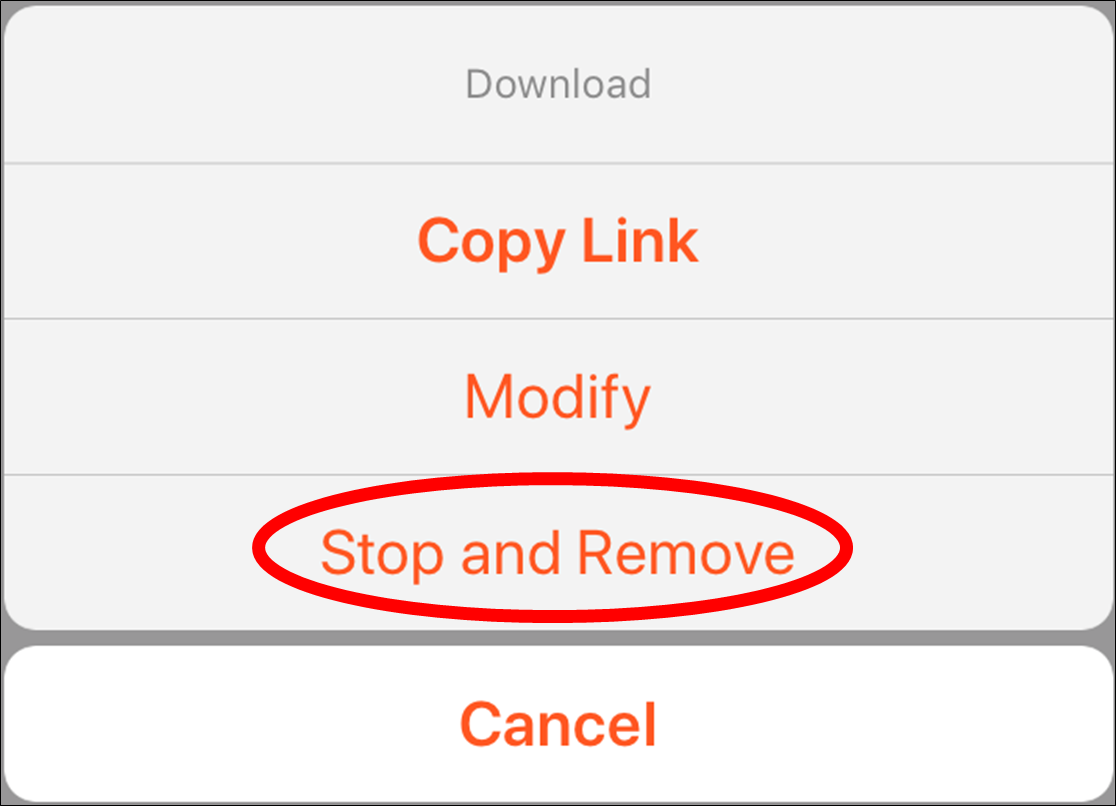
Step 5: Touch “Yes” on the popup screen.

The link is now deleted.