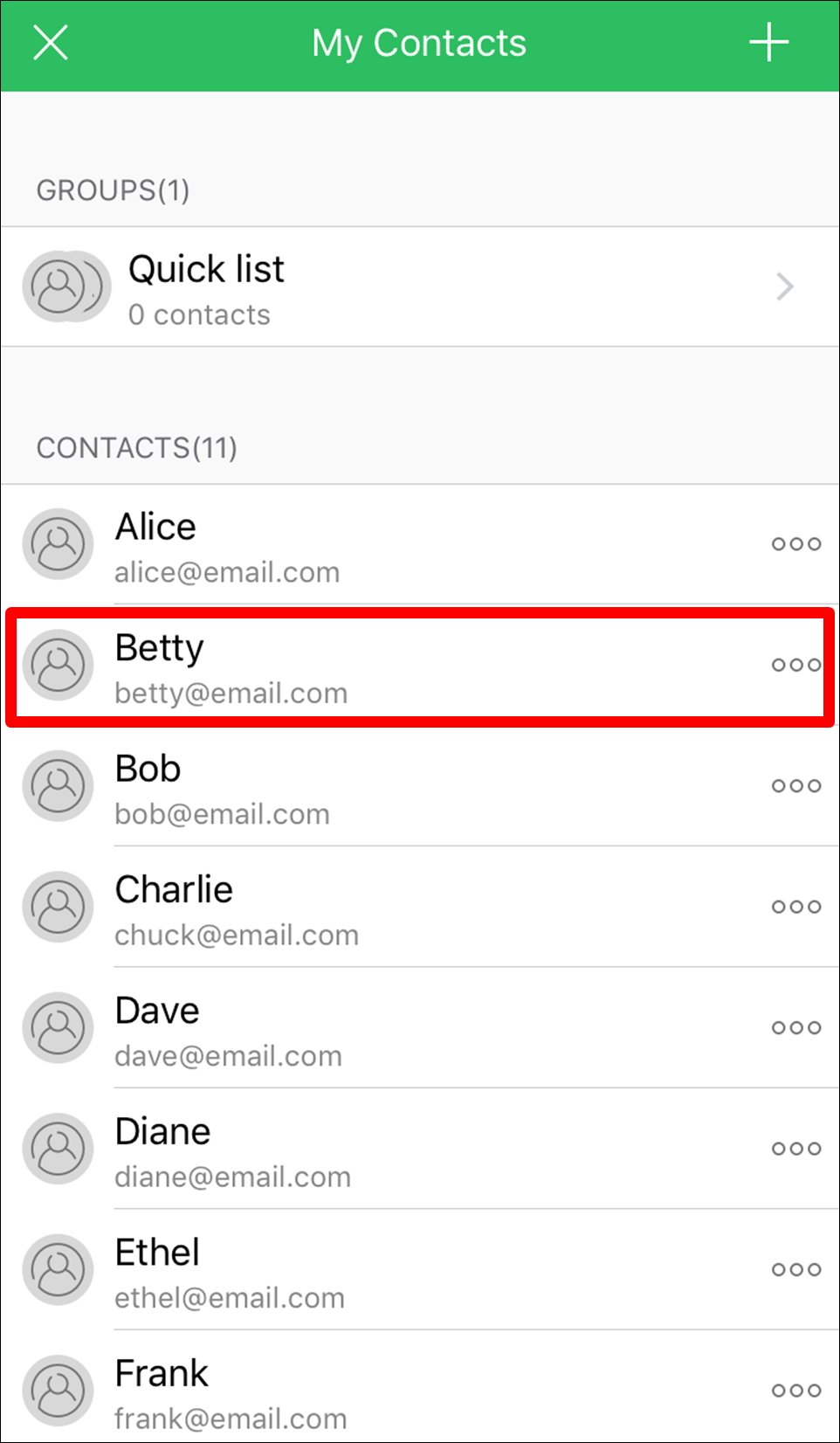Create a Contact
Step 1: Touch the “Share” tab.
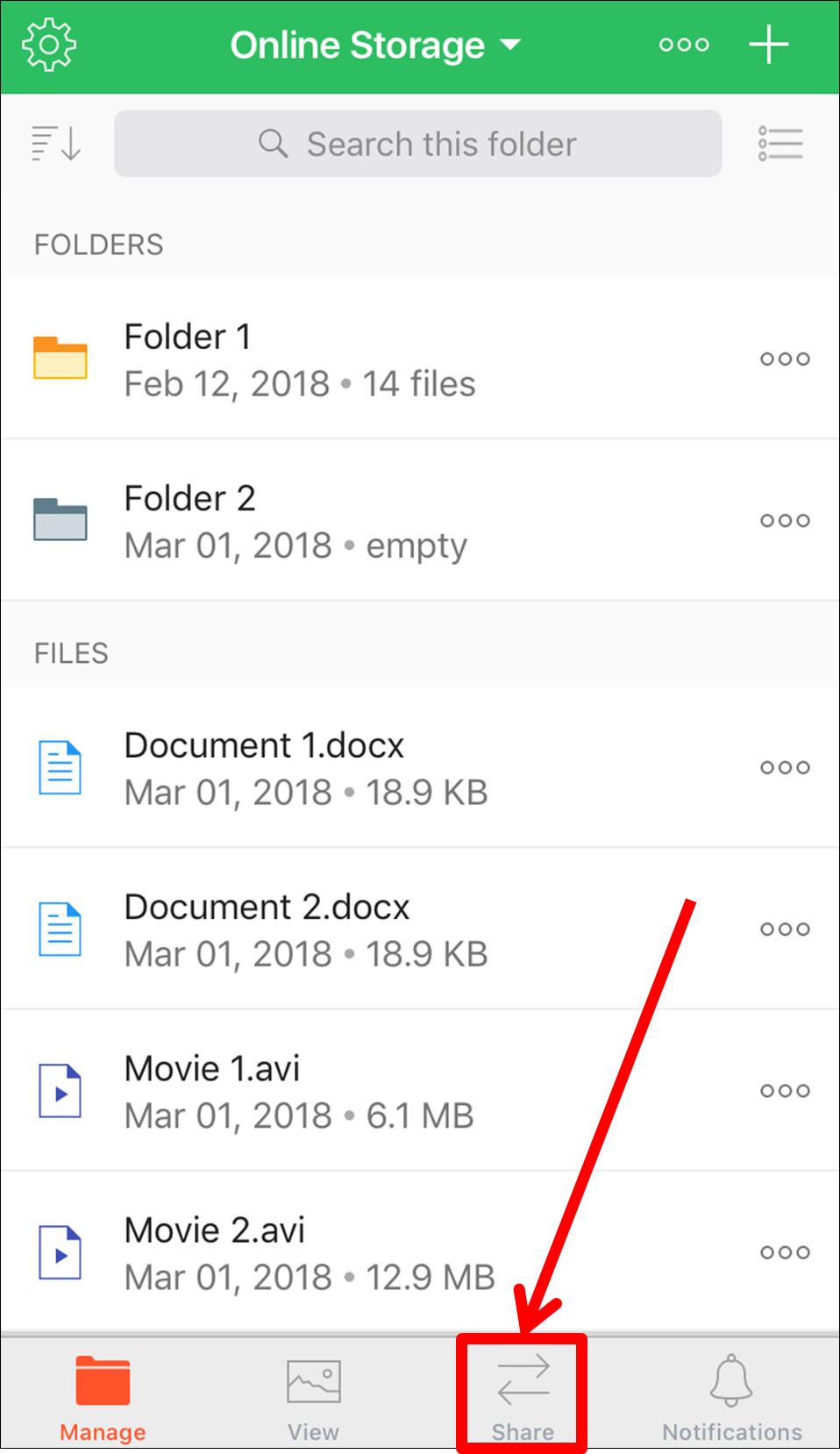
Step 2: In the Share tab touch the contacts icon in the top-right corner.
![]()
Step 3: In the My Contacts window touch the plus icon in the top-right corner.
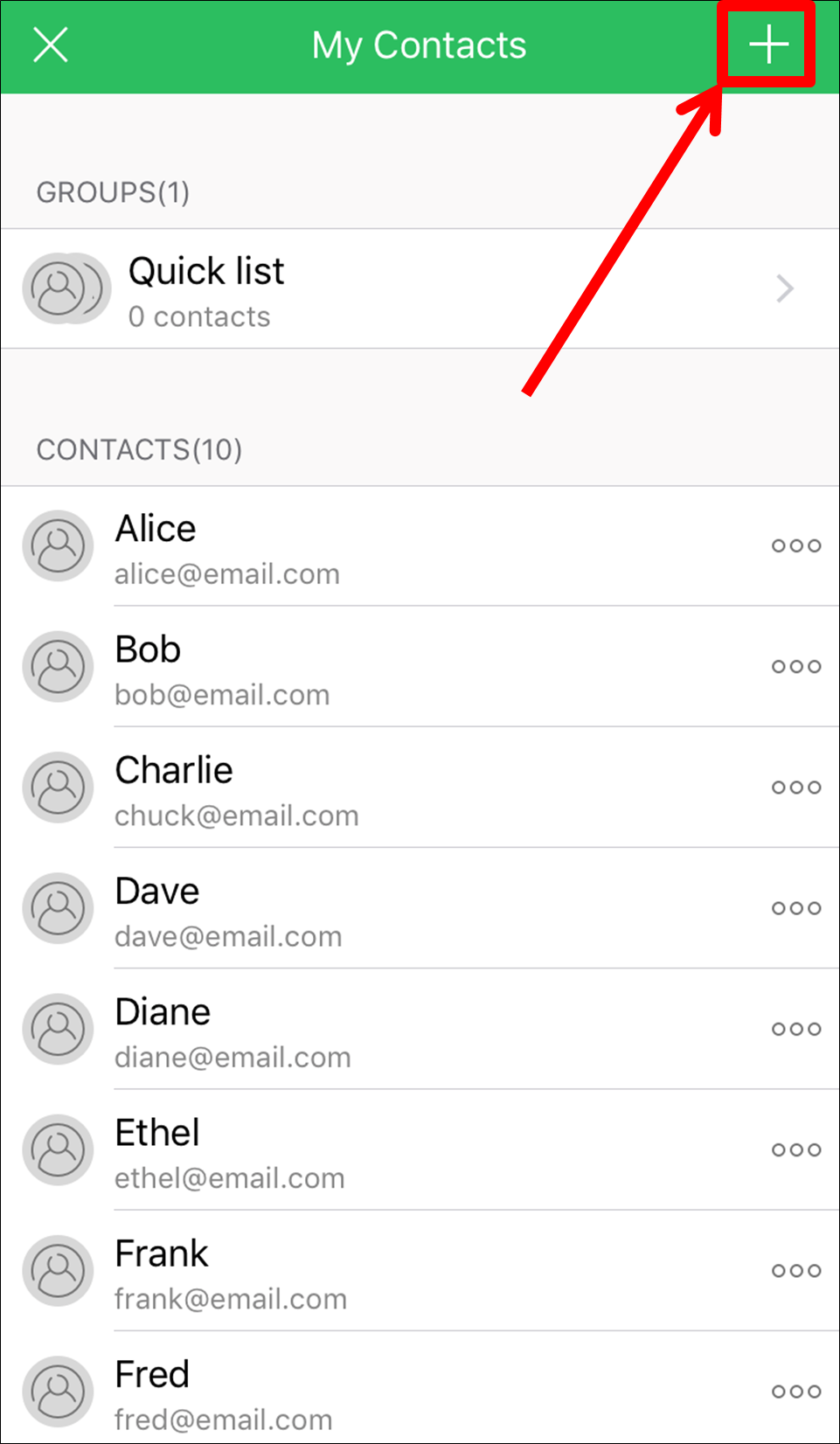
Step 4: From the contacts menu touch the “New Contact” option.

Step 5: Enter the name and email address of the contact. You also have the option of putting in their phone number and mailing address. Then touch the “Done” button.

You will see the new contact show up in your contact’s list.