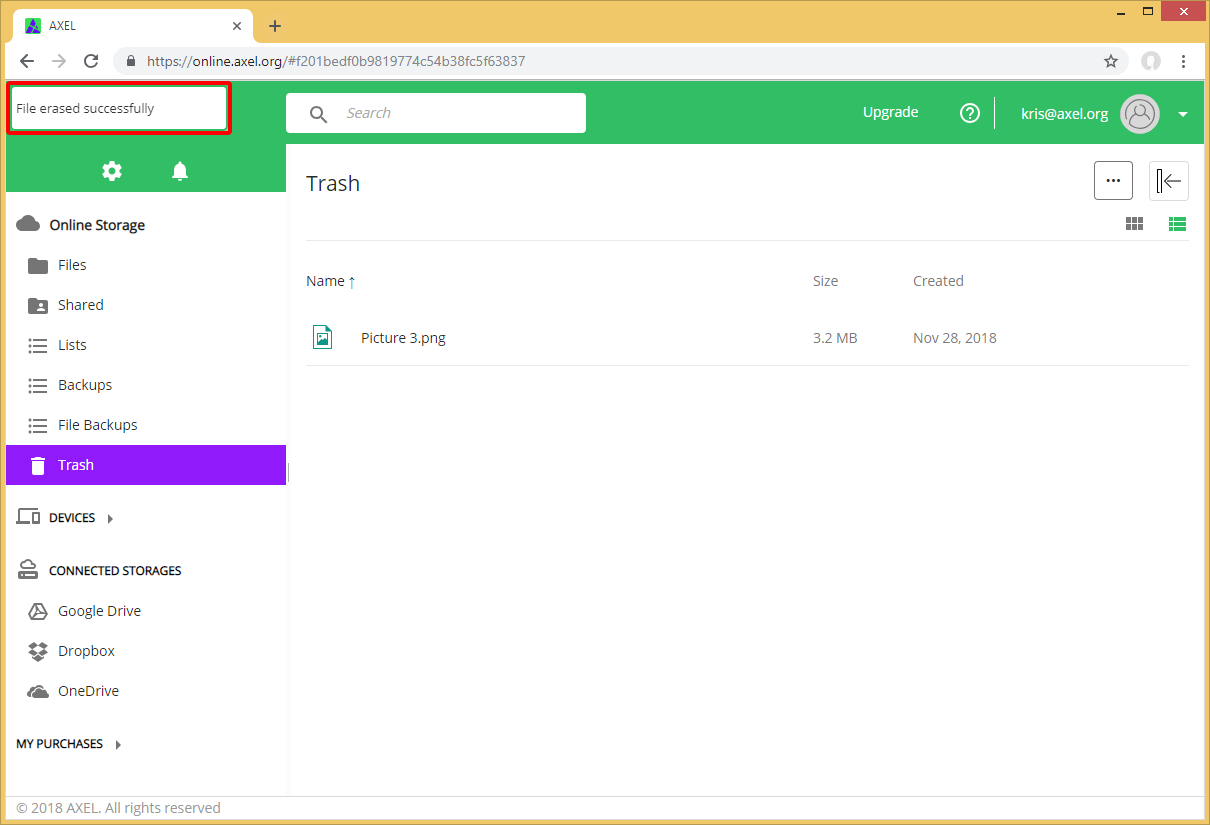Permanently Erase Files or Folders
Files and folders that are deleted will be in the Trash folder and still counting towards your quota until they are permanently erased, as shown below:
Step 1: Click on the Trash folder.
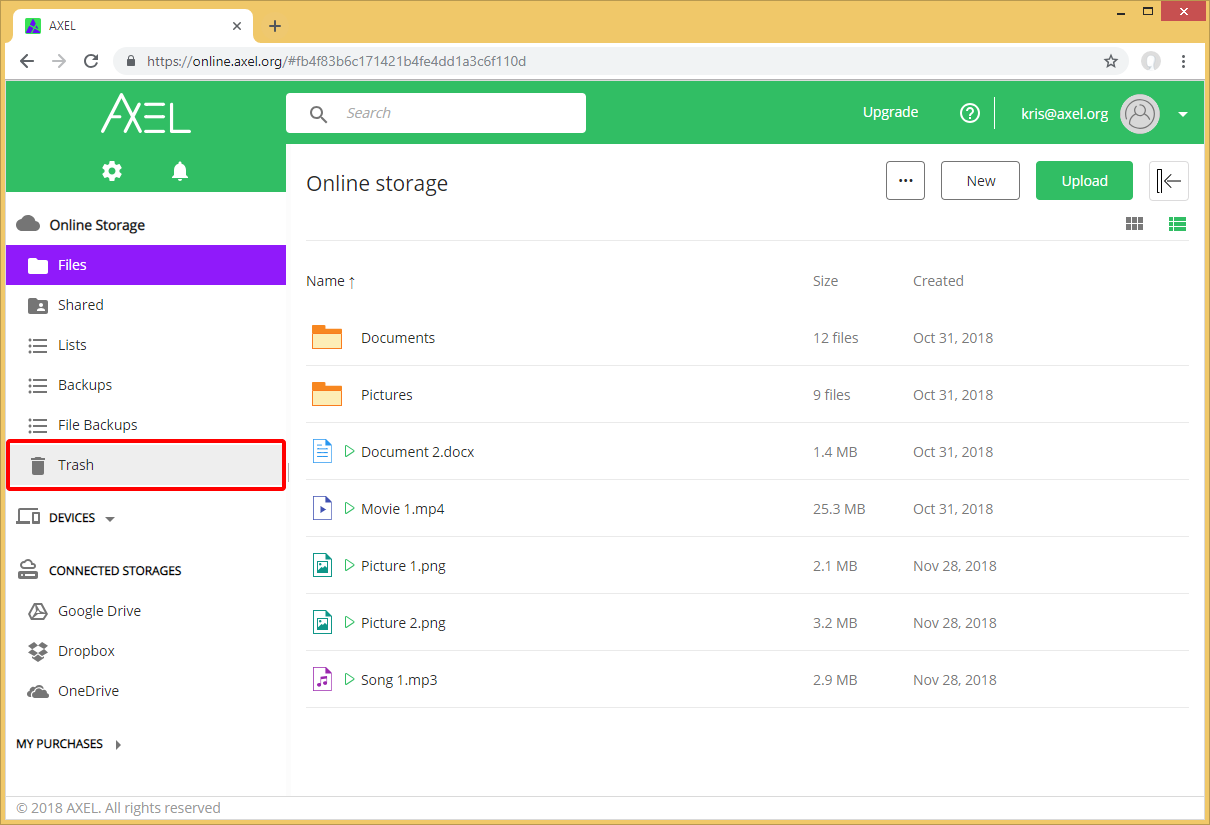
Step 2: Click on the action menu icon for the file/folder you want to permanently erase and select the “Erase” option.
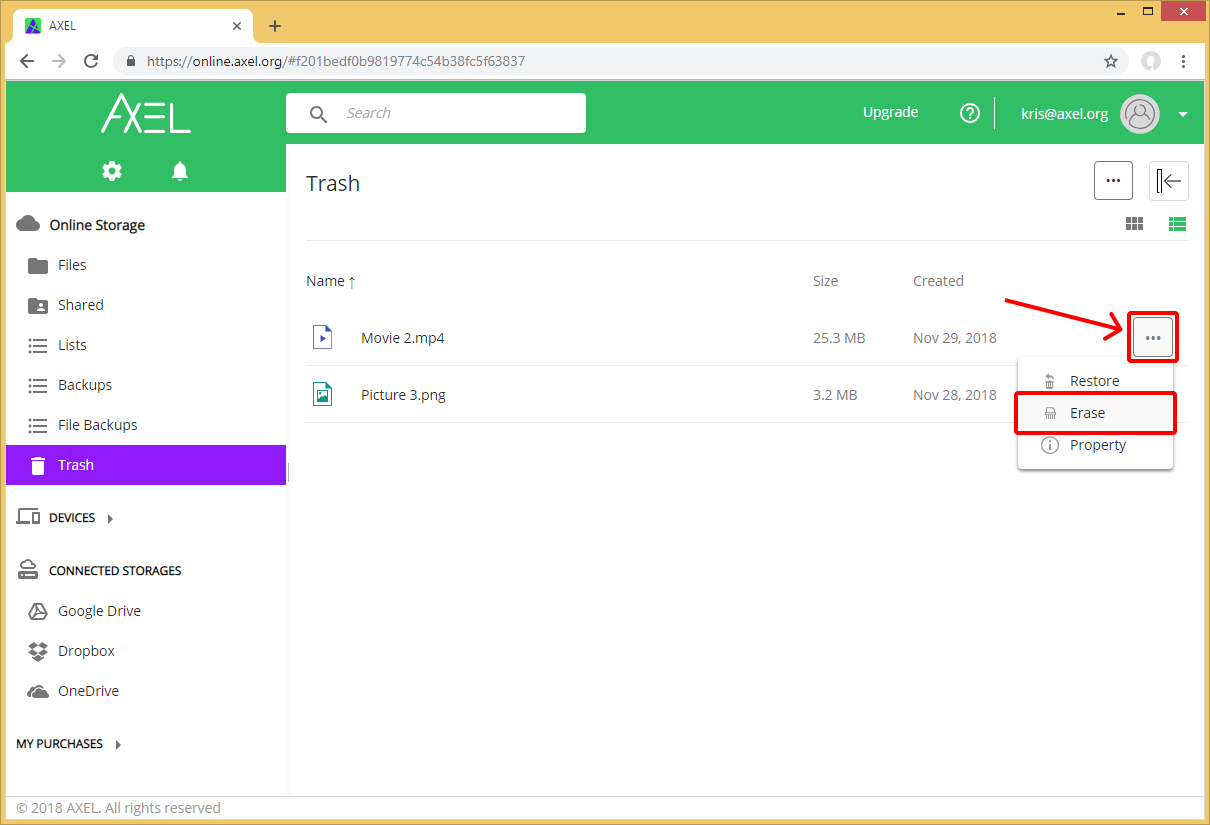
Step 3: From the warning window click the “Yes” option.
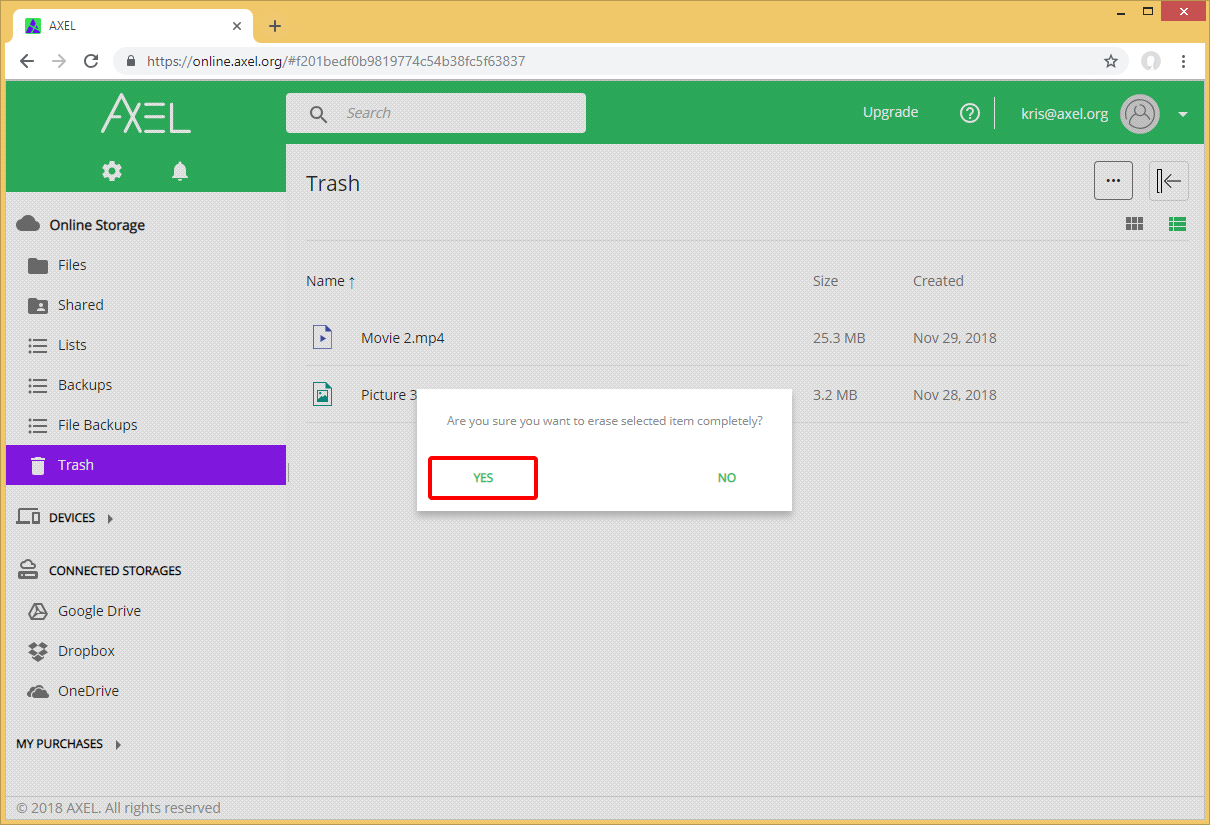
The file/folder selected will now be permanently erased and you will see a confirmation message.