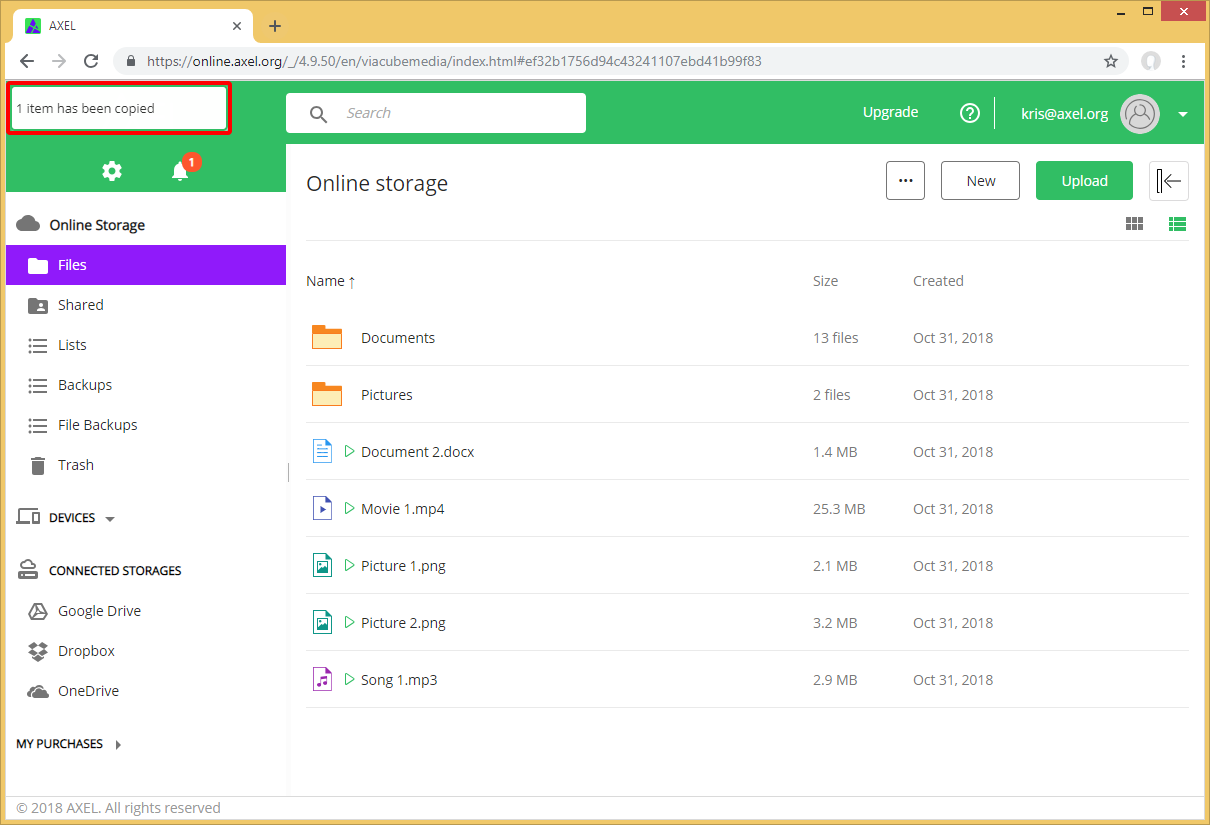Copy Files or Folders
Step 1: Click the action menu icon for the file/folder you want to copy and select the “Copy” option.
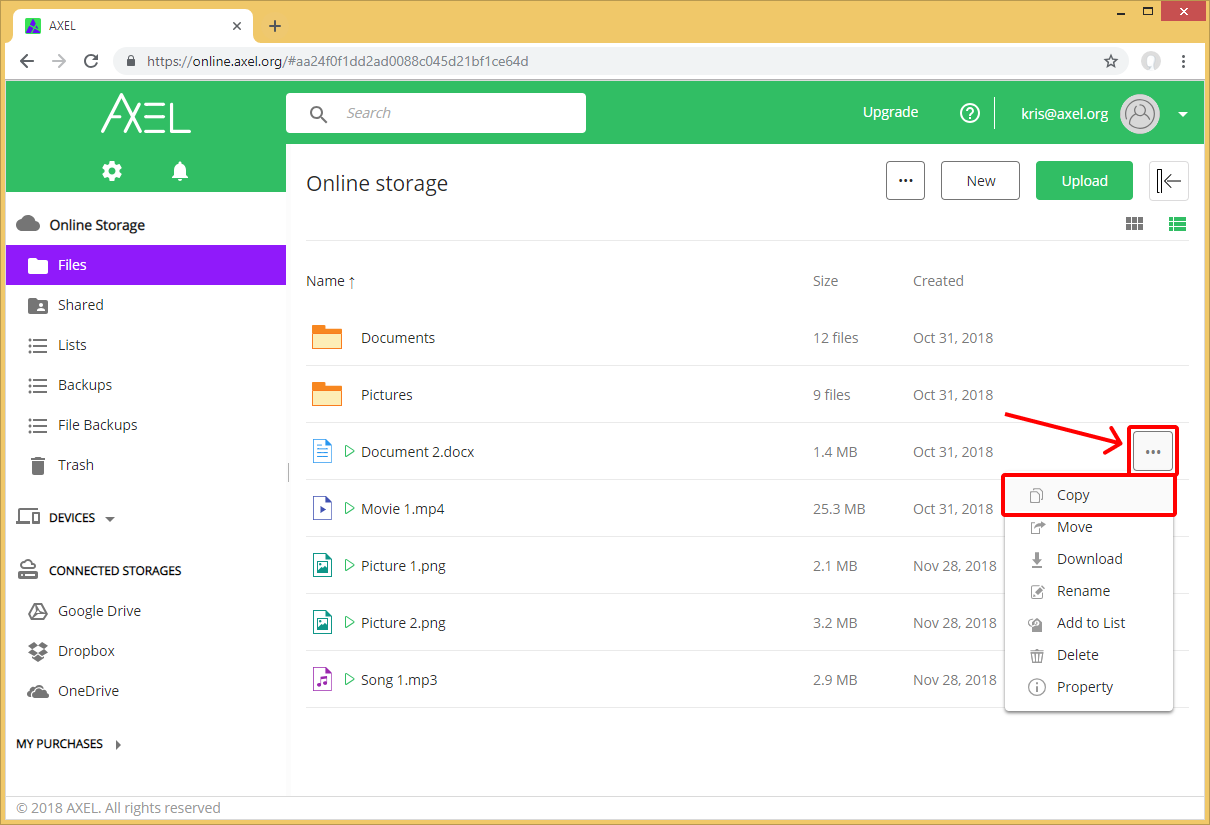
Step 2: Navigate to the destination folder that you want the file/folder to be copied to and click the “OK” button.
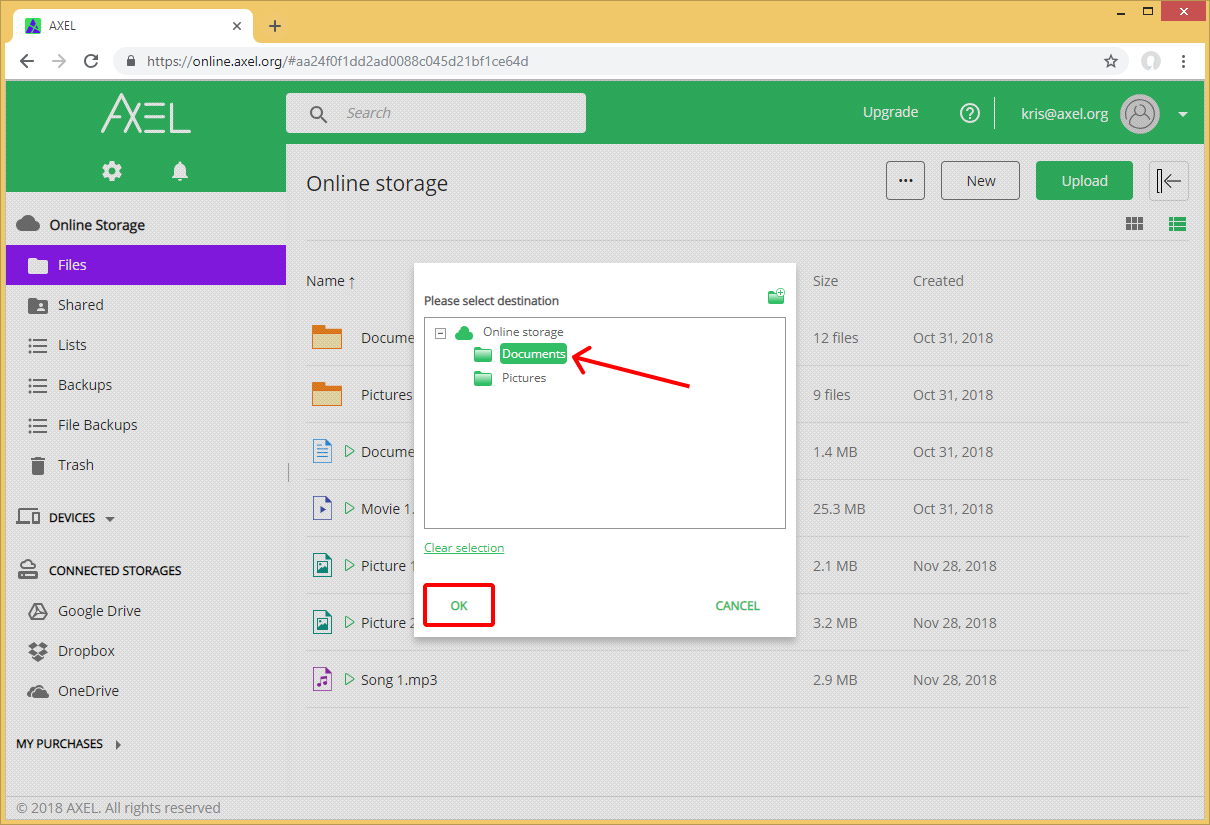
When the copy is completed you will see a message displayed.