Add Google Drive
Step 1: Click on the action menu icon for Google Drive and select the “Add Google Drive” option.
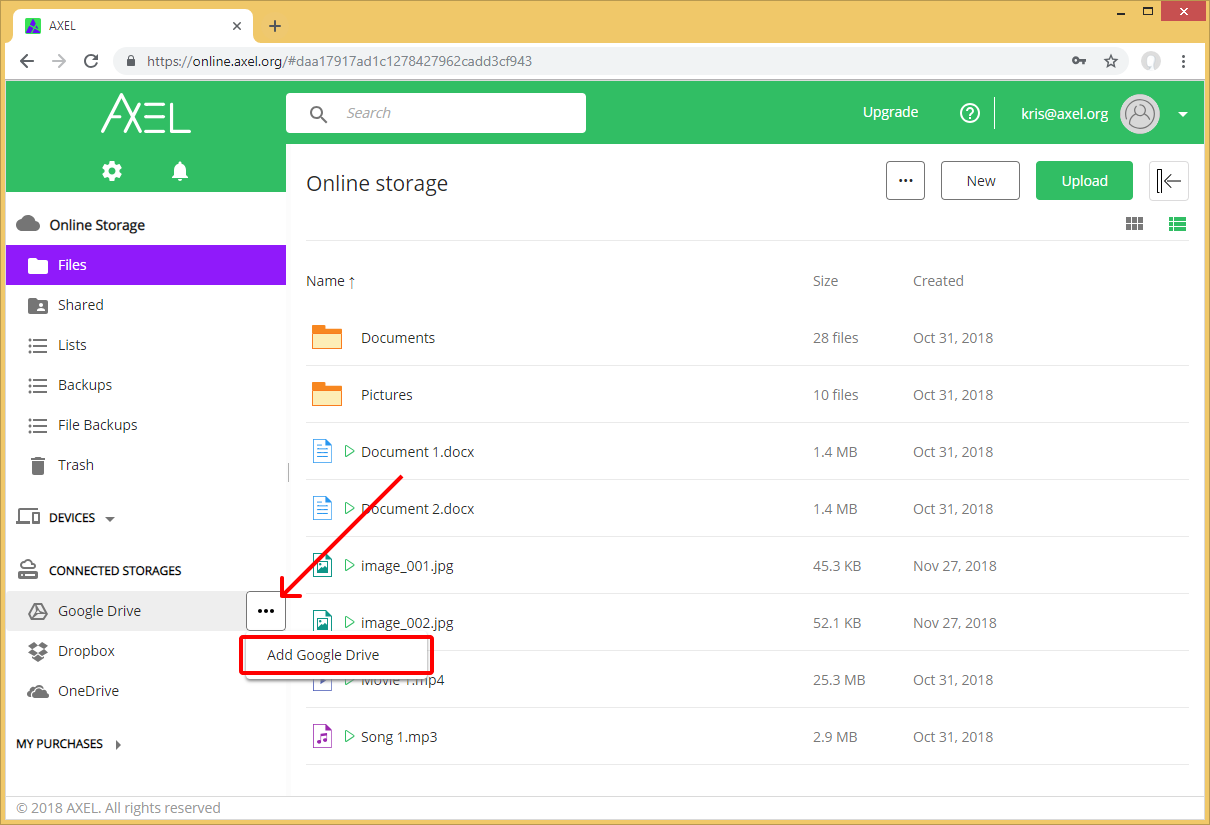
Step 2: Enter your Google/Gmail login and password and click the “Next” button.
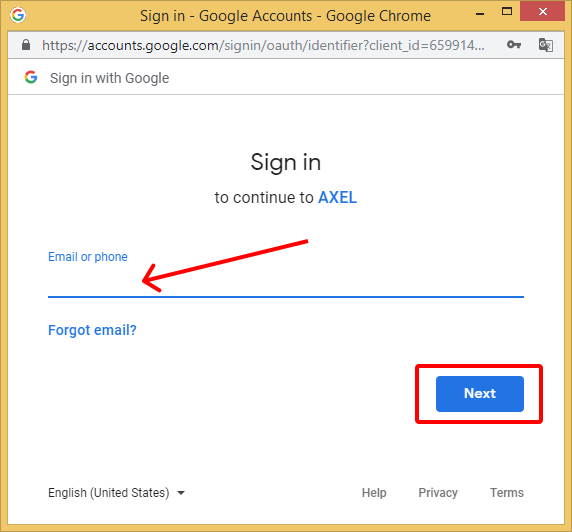
Step 3: Click the “Allow” button to allow AXEL to connect to your Google Drive account.
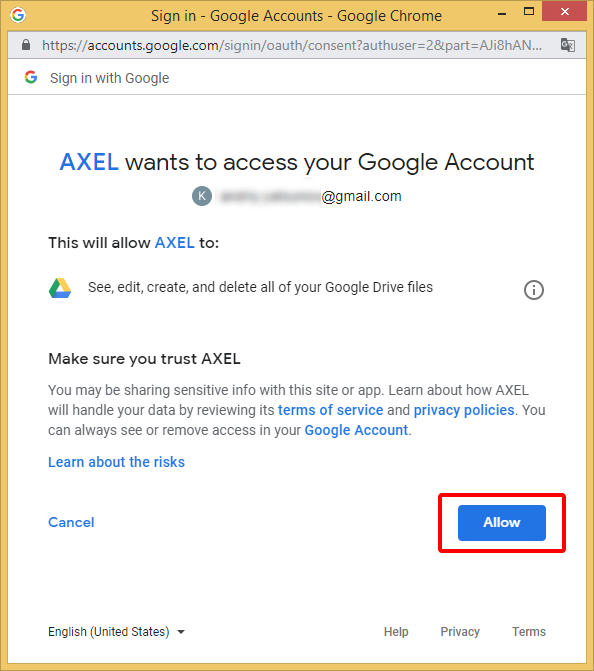
The Google Drive icon in the list of connected storages will now be colored. You can now access and transfer files between your Google Drive and AXEL accounts.
