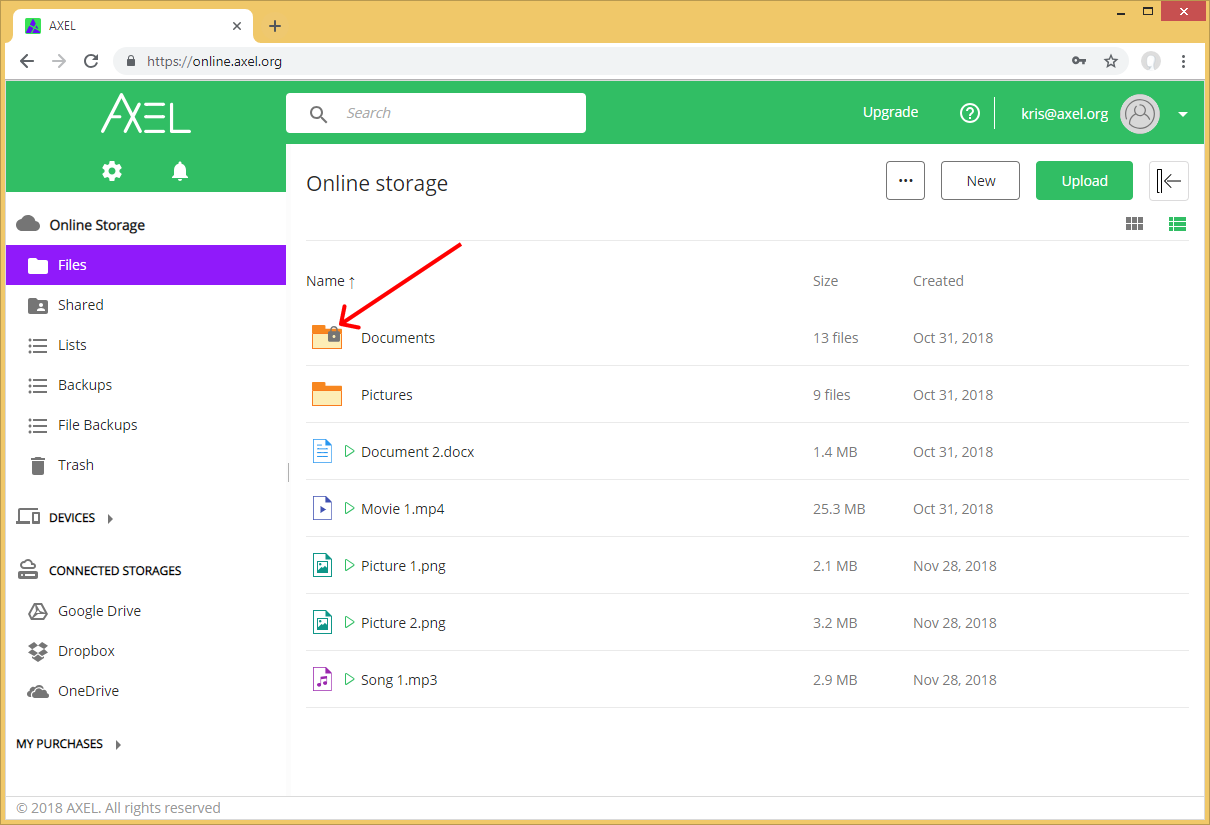Protect a Folder
Step 1: Click the Settings menu and select the “Manage Storages” option.
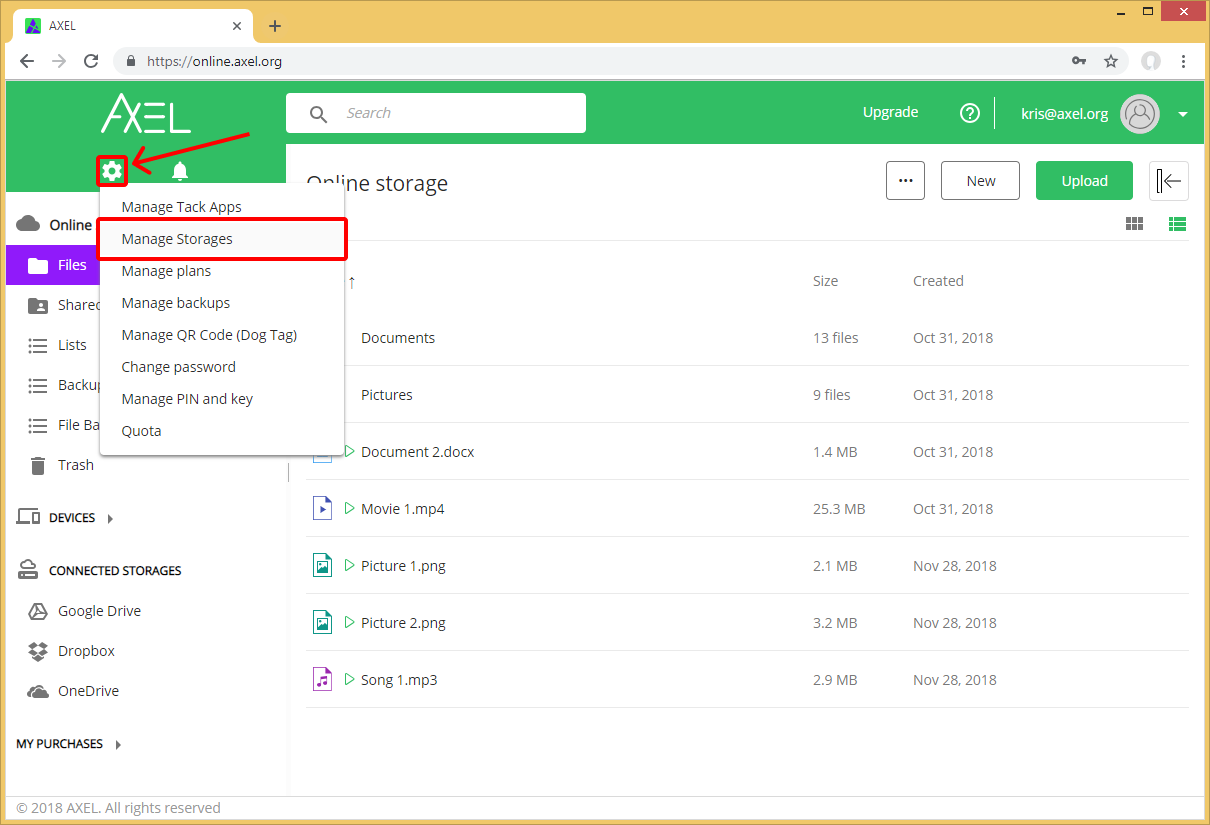
Step 2: Click the 2-Factor Authentication key icon for the storage that contains the folder you want to protect.

Step 3: Navigate to the folder you want to protect (folder will show a lock icon when you select it) and click the “Save” button.

The 2-Factor Authentication key icon in Manage Storages will turn green to indicate that the protection is activated.
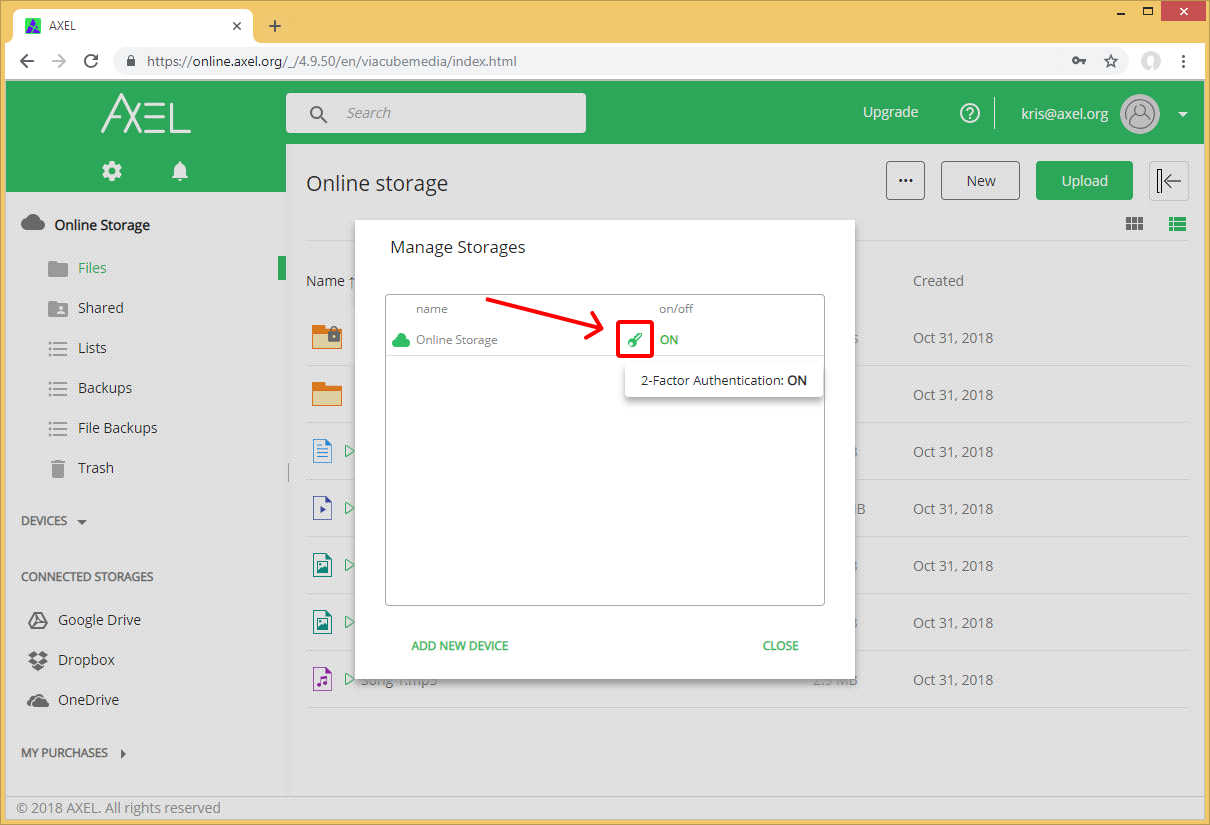
You will also see the folder you protected has a lock icon on it in AXEL.