Restore Deleted Files or Folders
Files/folders accidentally deleted can be restored from the Trash folder, as shown below:
Step 1: From the navigation drop-down menu, touch the “Trash” option.
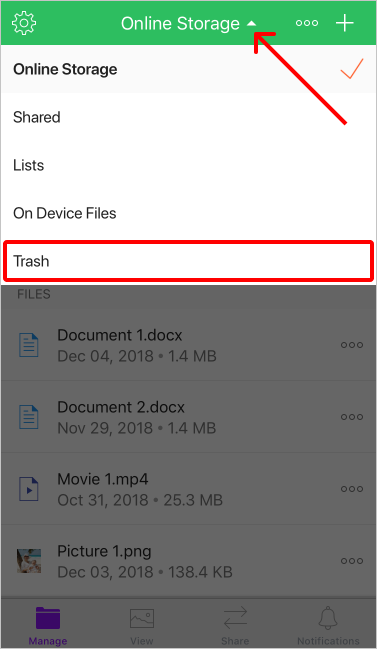
Step 2: Touch the action icon for the file/folder you want to restore.
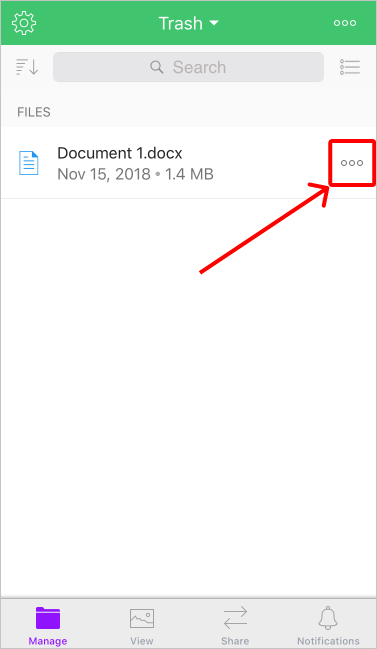
Step 3: From the action menu touch the “Restore” option.
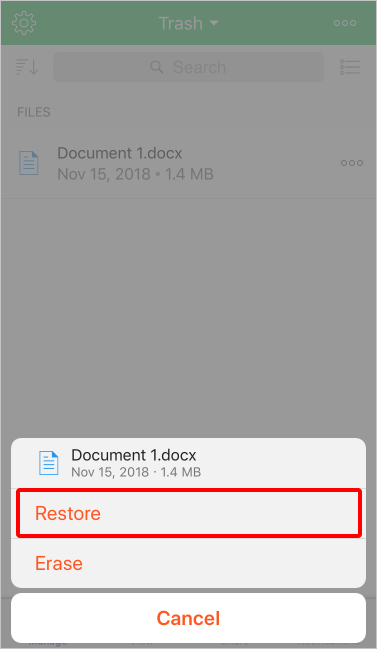
The file/folder selected will now be restored to its original location.