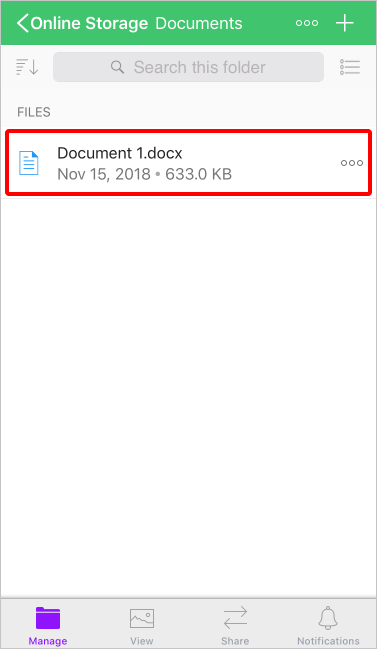Move Files or Folders
Step 1: Touch the action icon for the file/folder you want to move.
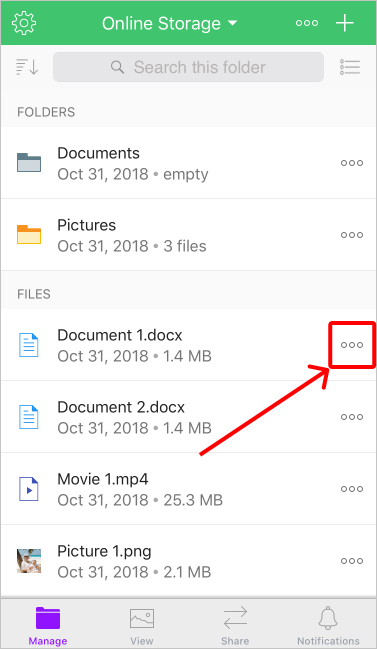
Step 2: From the action menu touch the “Move or Copy” option.
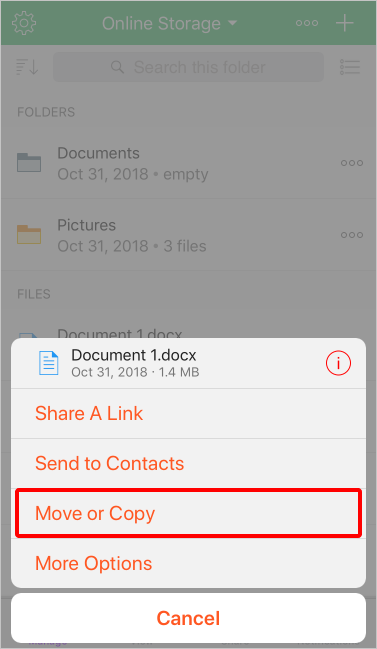
Step 3: Navigate to the destination folder that you want the file/folder to be copied to and touch the “Move Here” button.
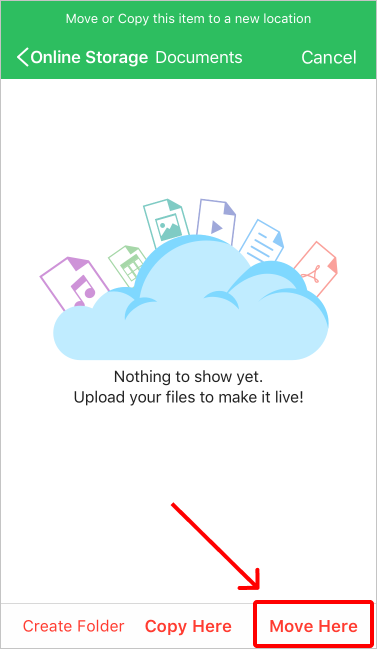
The file/folder you moved will now appear in the destination folder.