Create or Modify a PIN
Step 1: Touch the “Settings” icon in the app.
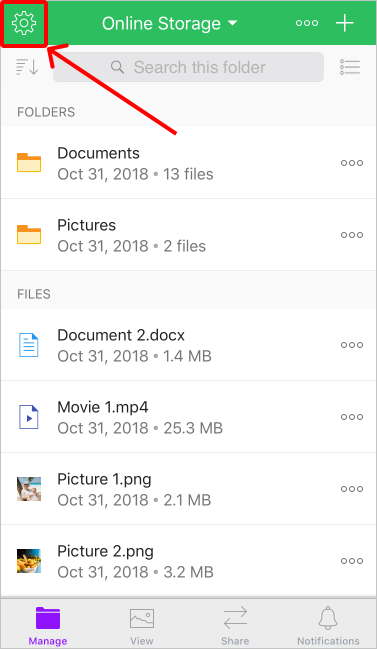
Step 2: Touch the “PIN and Key” option.
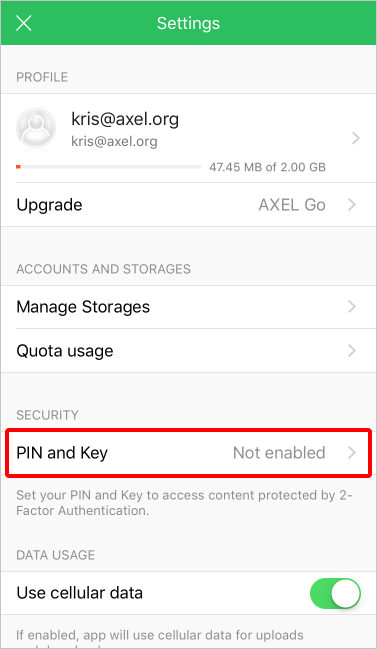
Step 3: Touch the “Turn PIN On” option.
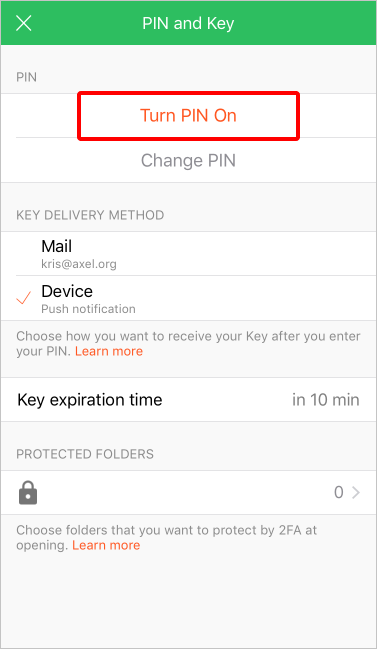
Step 4: In the “Set PIN” window, enter the PIN you want (must be 4-6 numbers), and touch the “Ok” button on the top-right corner.
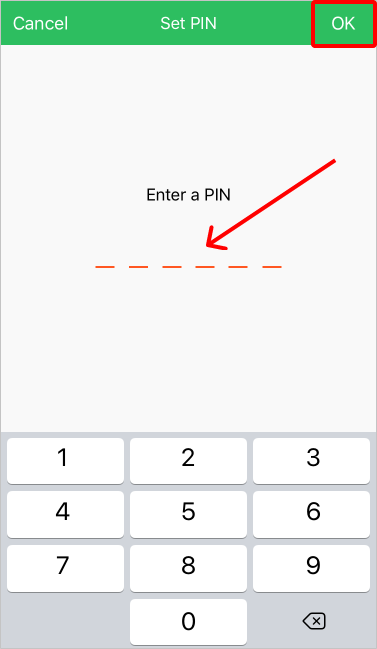
Step 5: Re-enter the PIN and touch the “Ok” button on the top-right corner.
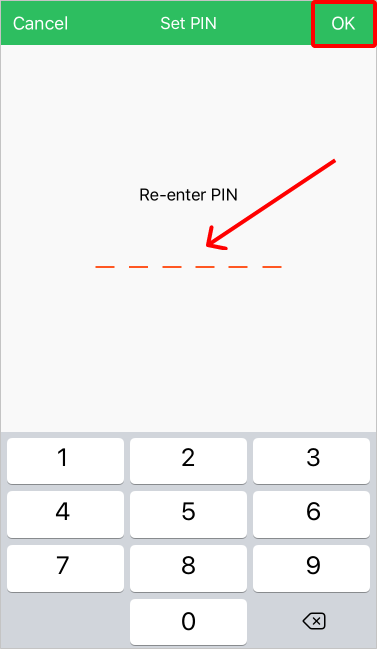
Step 6: You will receive a Key code, touch the “Copy” option. NOTE: You can also set the Key to arrive via email.
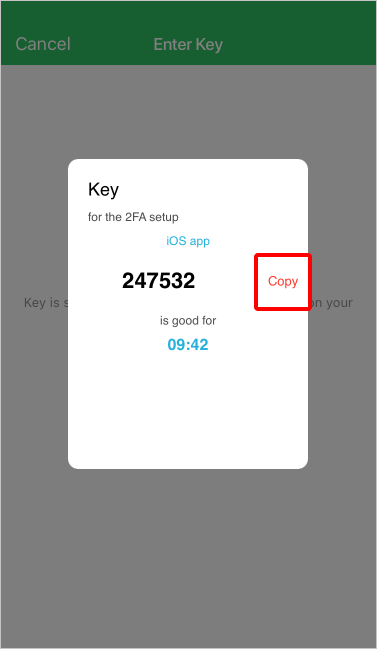
Step 7: Paste or enter the Key code.
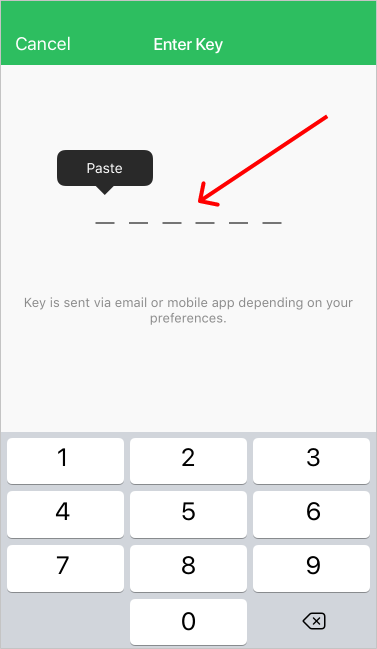
Your PIN will now be set. You can use this PIN to access content protected by 2-Factor Authentication.