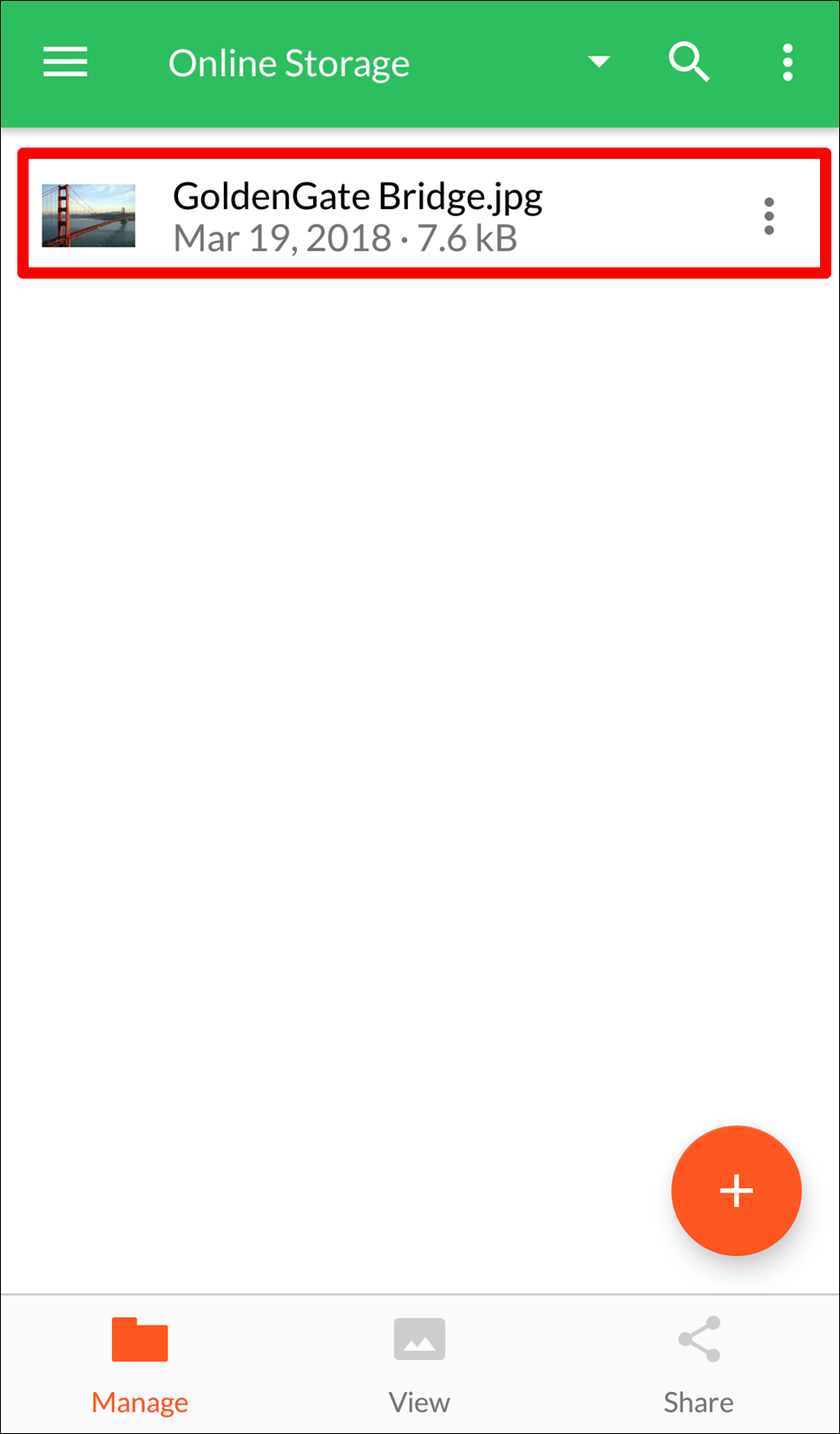Upload files
Step 1: From the folder that you want to upload the file into, touch the floating action icon.
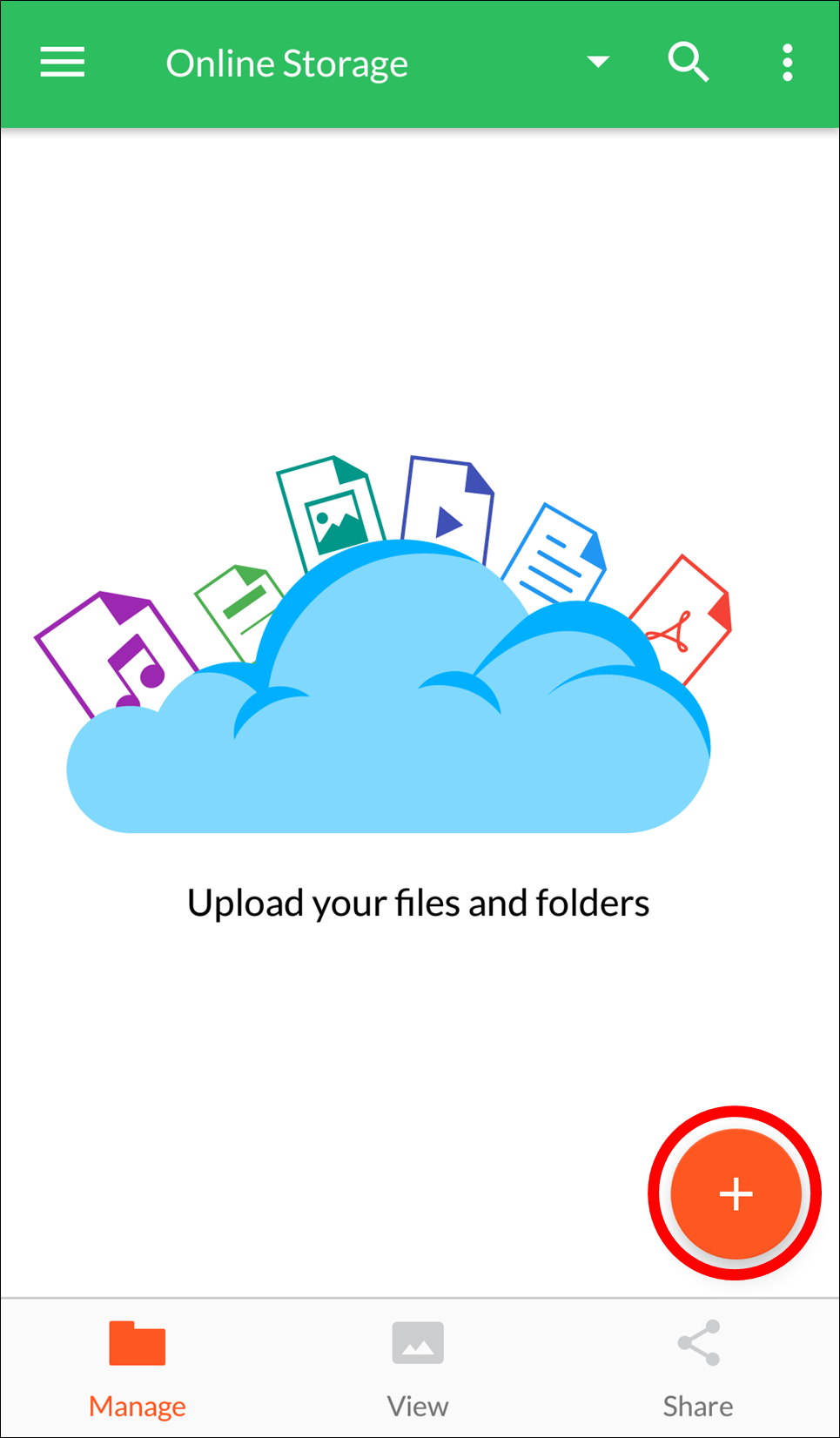
Step 2: From the menu that appears, touch the “Upload” button.
![]()
Step 3: You can select a file type to upload or choose from the list of available programs.
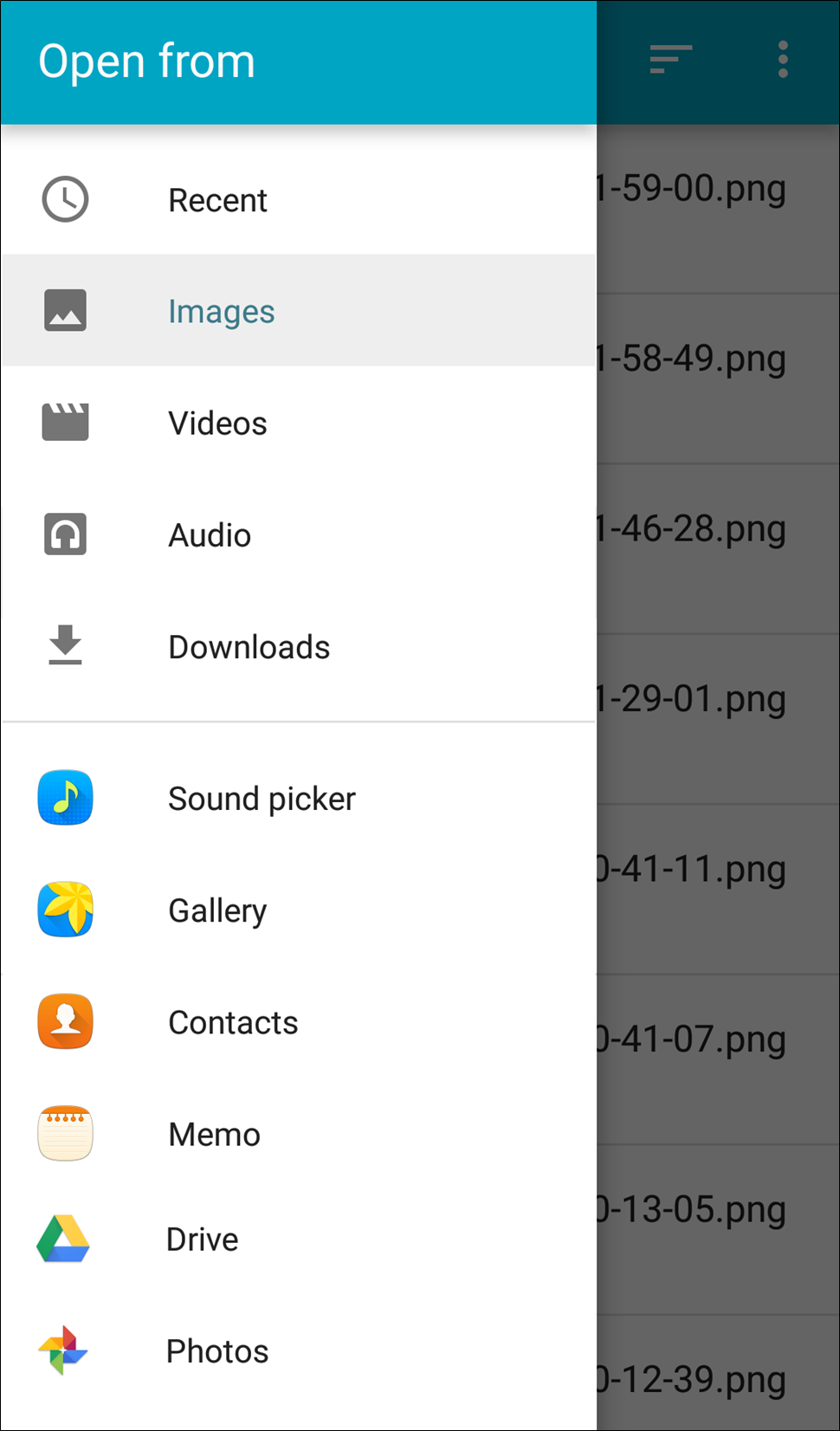
Step 4: Touch the file you want to upload. NOTE: Long touch to be able to select multiple files to upload.

The file will now be uploaded.