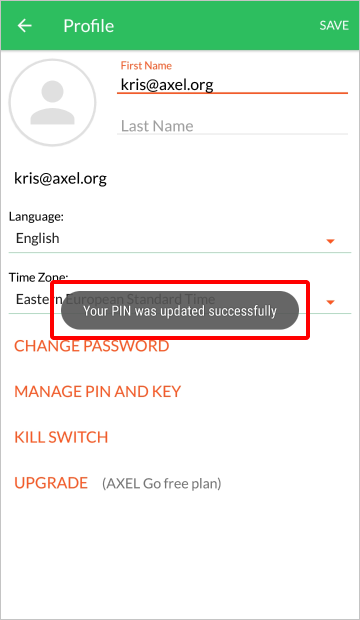Create or Modify a PIN
Step 1: From the app menu touch the profile area.
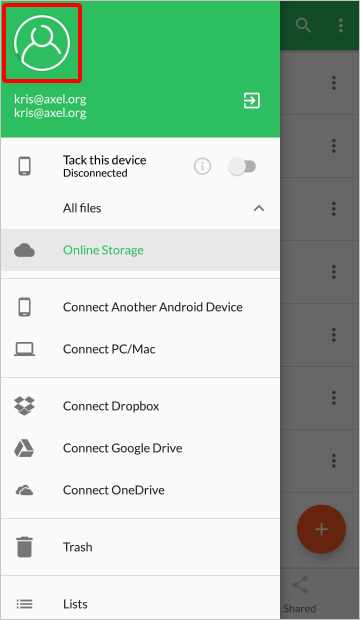
Step 2: In the profile window touch the “Manage PIN and Key” option.
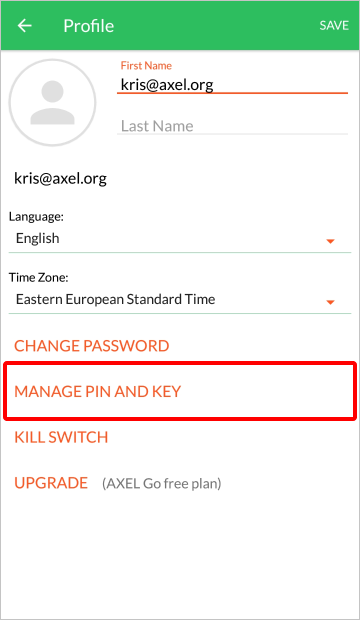
Step 3: In the “Manage PIN and key” window enter the PIN you want and re-enter it, then decide how you want your key delivered and how long each session is active for, and then touch the “Save” button.
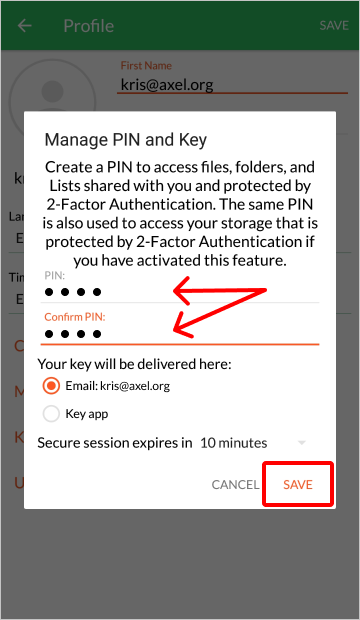
Step 4: You will receive a key using the delivery method chosen in Step 3 (e.g. email). Enter the key you receive and touch the “Submit” button.
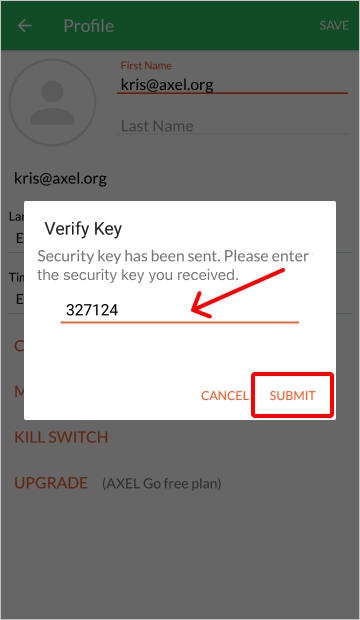
Your PIN will now be set. You can use this PIN to access content protected by 2-Factor Authentication.