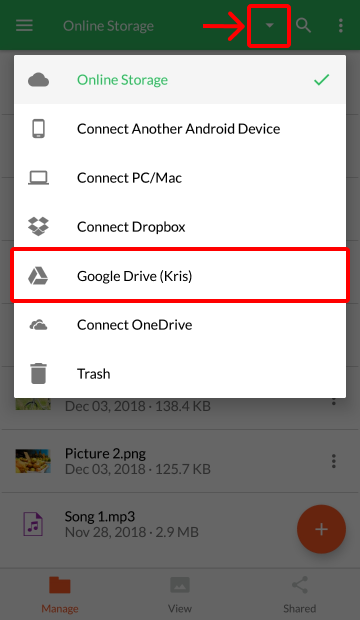Add Google Drive
Step 1: From the navigation drop-down menu, touch the “Add Google Drive” option.
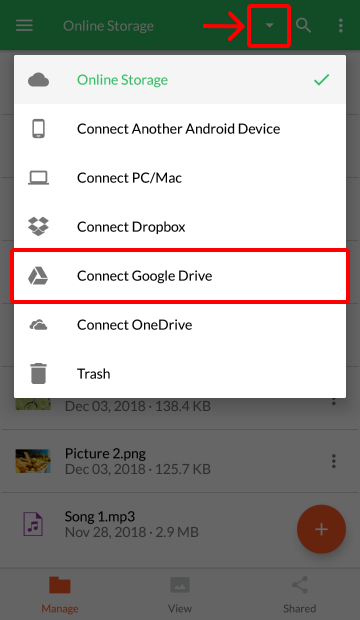
Step 2: Touch the “CONNECT” button on the information popup.

Step 3: Click the “Allow” button to allow AXEL to connect to your Google Drive account. NOTE: If you aren’t logged in to your Google account you will need to do so before this step.
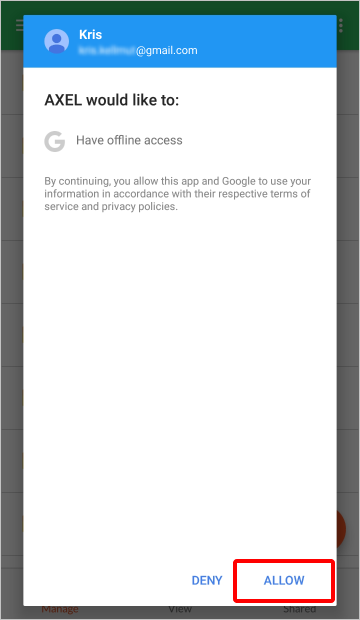
You will now see your Google Drive account in the list of AXEL storages. You can now access and transfer files between your Google Drive and AXEL accounts.