Upgrade AXEL Plan
Step 1 Click the AXEL icon in the system tray (lower-right corner in Windows) and select the “AXEL Go (Upgrade)” option.
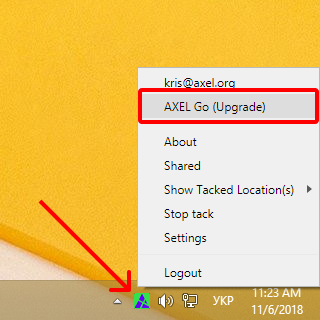
Step 2 A payment page will open. Select your payment plan and click the “Next” button.
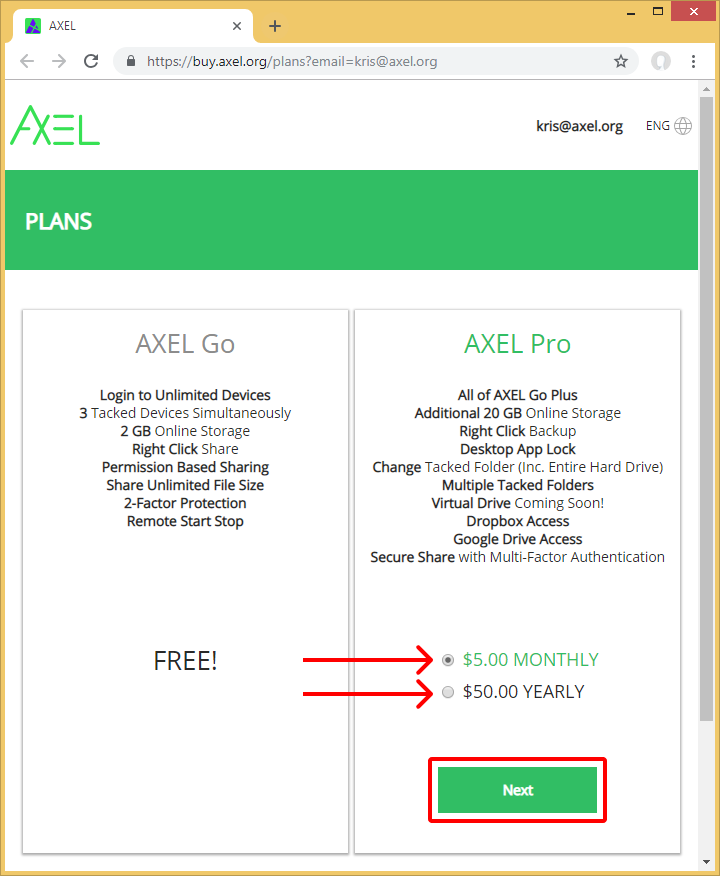
Step 3 Click the “Check out with PayPal” button.
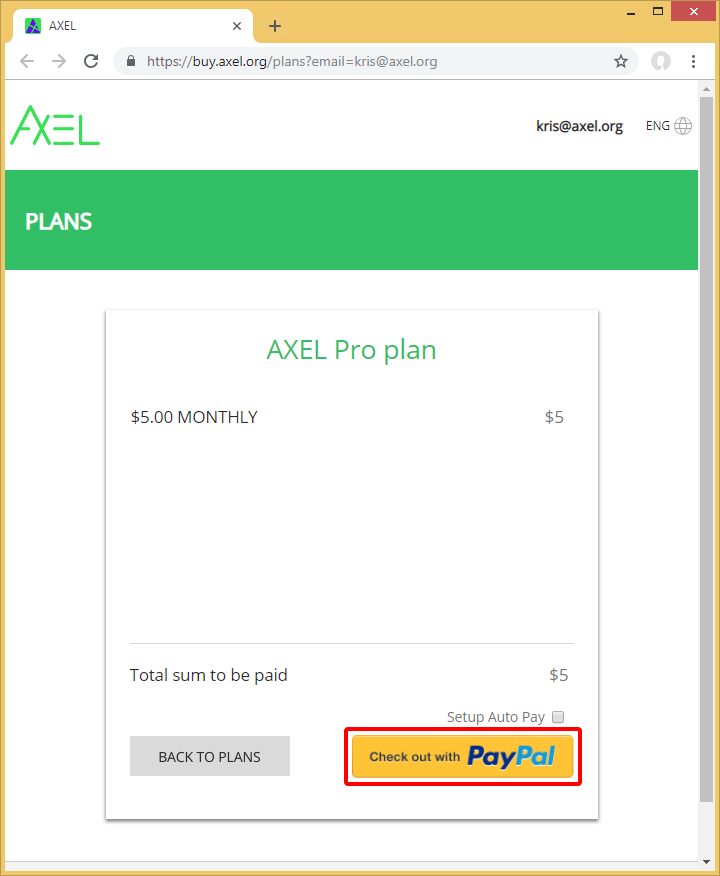
You will then be redirected to PayPal, where you can complete the purchase through your PayPal account.