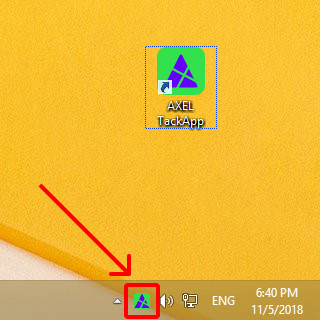Log into AXEL
Step 1: Click on the AXEL TackApp icon in your desktop or in the list of Apps.
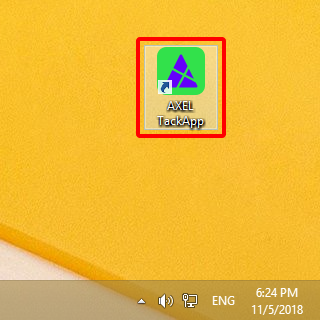
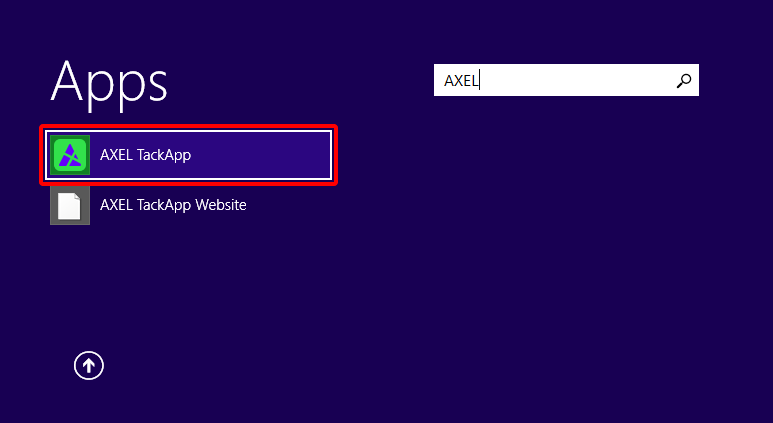
Step 2: Enter your AXEL login (e.g. your email) and click the “SIGN IN” button. Alternatively, you can log in using a Facebook or Google account.
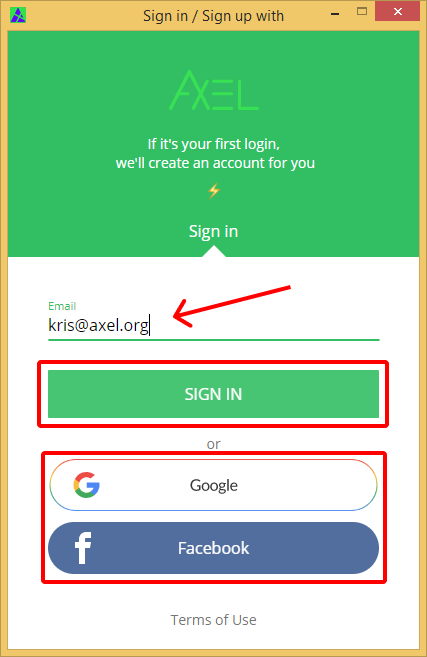
Step 3: Enter your AXEL password and click the “SIGN IN” button.
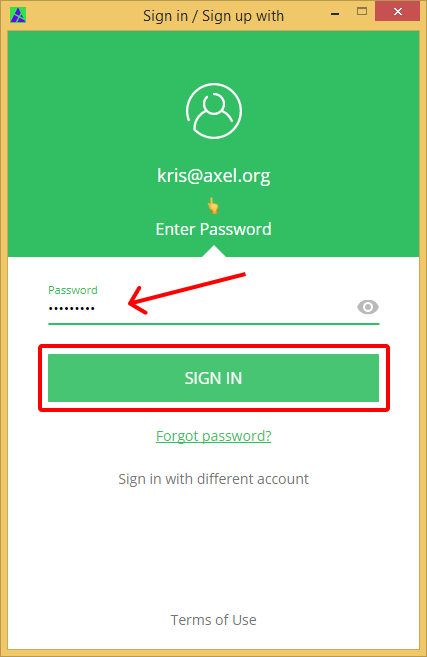
You will now be logged into AXEL. The AXEL icon will be in the system tray in the lower-right corner of your screen. The icon will be green to indicate that you are logged in.