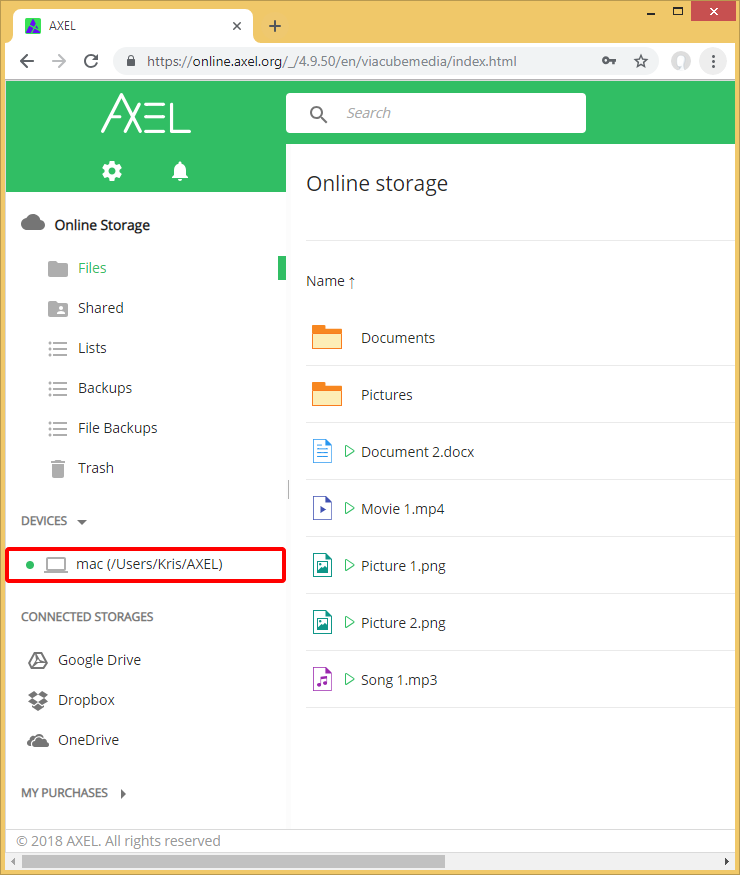Stop Tack
The Stop Tack function will disconnect your computer from your AXEL account. You can re-connect the computer with Start Tack.
Stop Tack
Step 1: Click the AXEL icon in the menu bar (top-right corner) and click “Stop tack” from the menu.

The icon will turn grey to indicate that tacking has stopped.
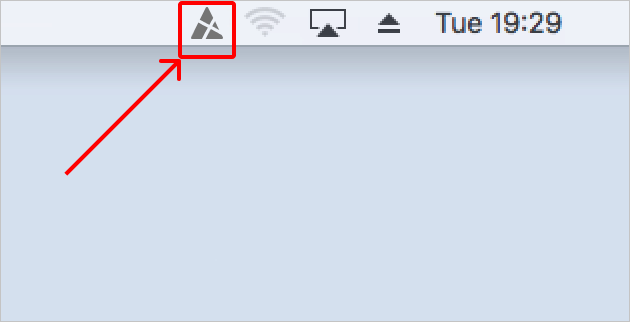
Your computer will no longer appear in AXEL
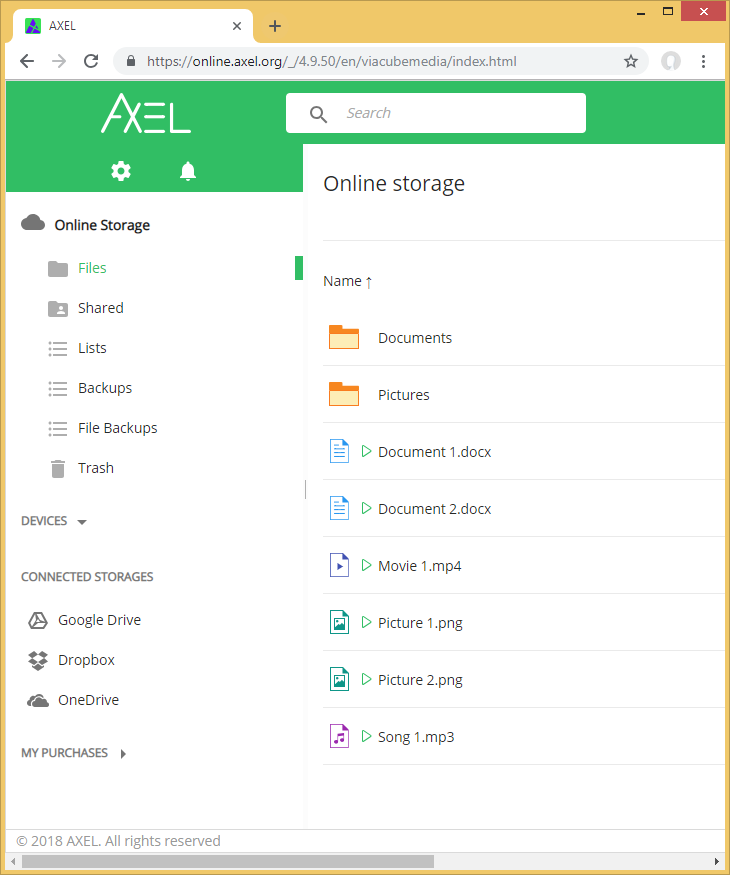
Start Tack
Step 1: Click the AXEL icon in the menu bar (top-right corner) and click “Start tack” from the menu.
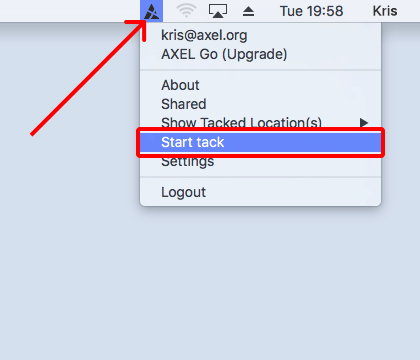
The icon will turn black to indicate that tacking has started.
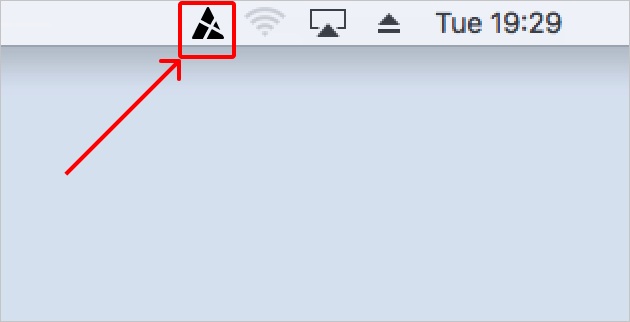
Your computer will reappear in AXEL