Install AXEL
Step 1: Download AXEL TackApp for macOS here.
Step 2: Find the downloaded AXEL app file on your computer and double-click it.
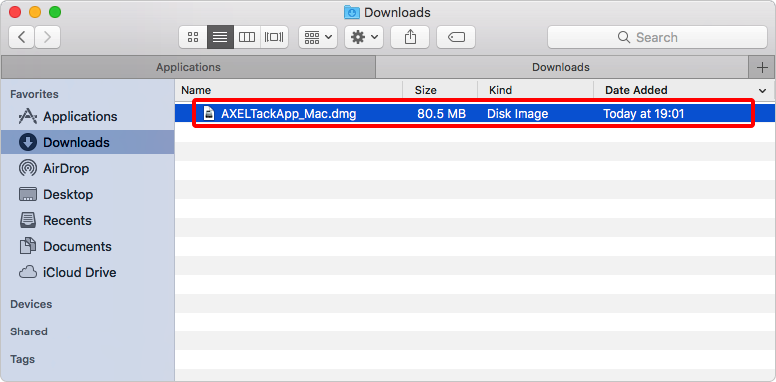
Step 3: Click and drag the AXEL TackApp icon onto the “Applications” folder.
![]()
The AXEL app will be installed. You can find the AXEL TackApp icon in the Launchpad or in your Applications folder.
