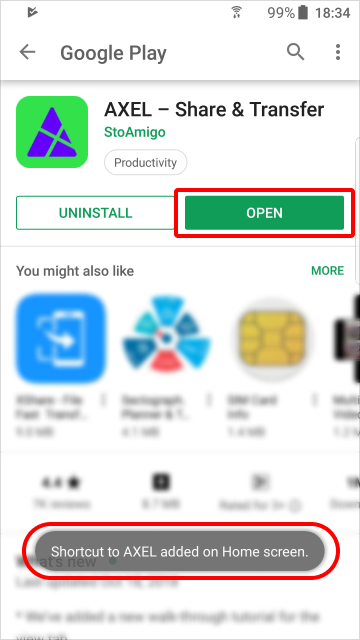Install AXEL
Step 1: Go to https://play.google.com/store/apps/details?id=com.stoamigo.storage on your Android device and touch the “Install” button
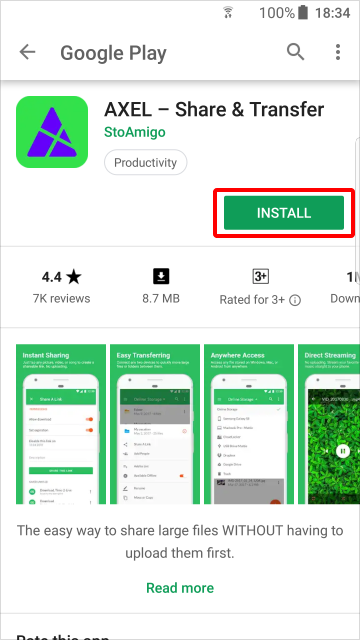
Now the AXEL app is installed on your device. Touch the “Open” button to login using your AXEL account or to create a new account.