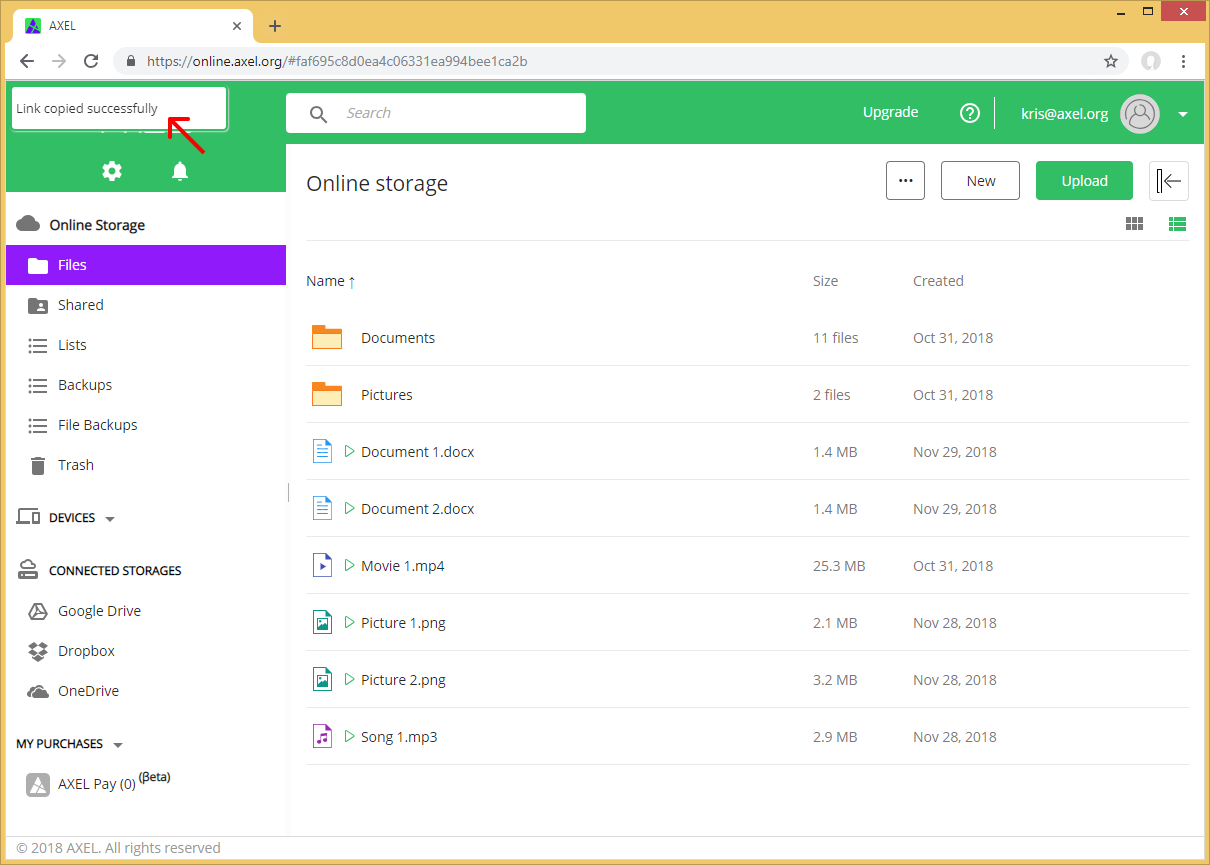Create a Paid Link
Step 1: Hover over the file that you want to sell, then click the “Share” button.
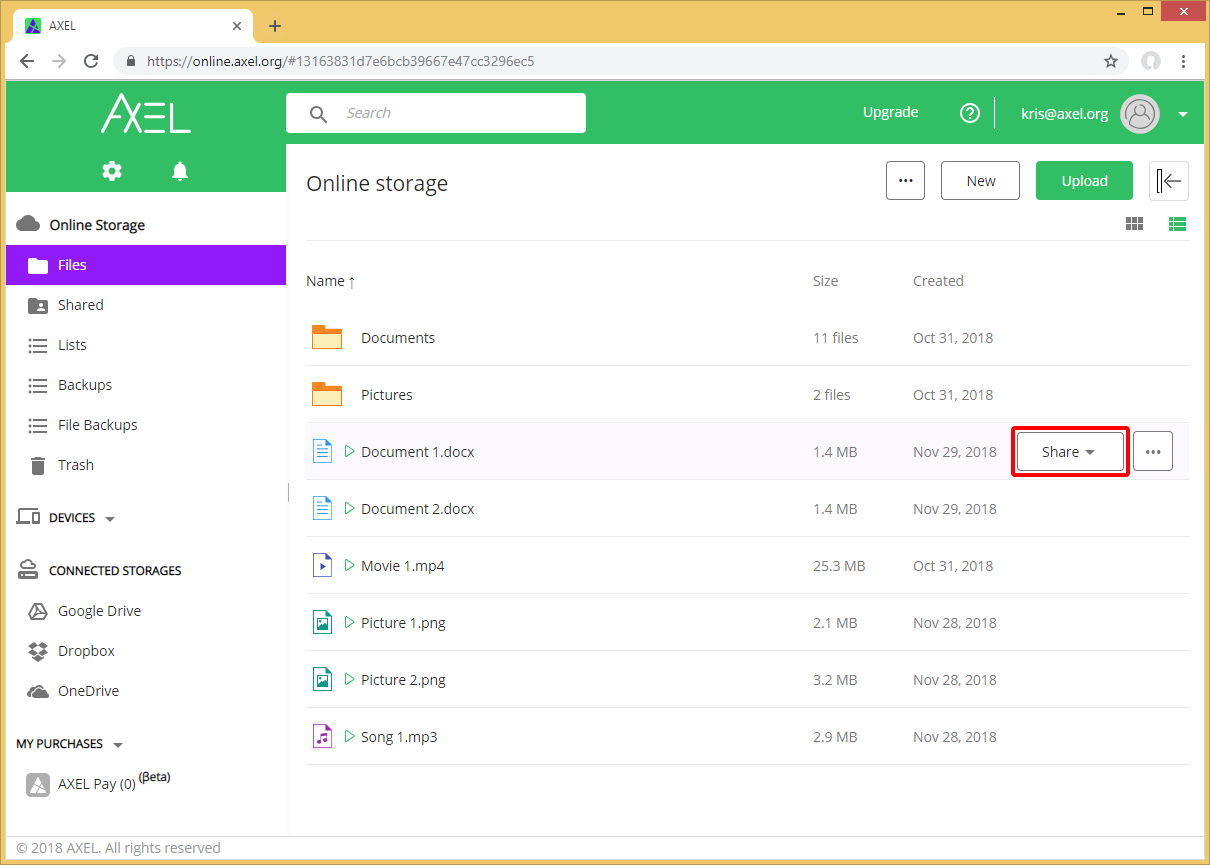
Step 2: From the Share menu, click on the “AXEL Pay” option.

Step 3: Enter your PayPal email address in the appropriate field, then enter the price you want to sell the file for, and set an end date for the sale. When you have made the settings you want to, click the “Copy link” button.
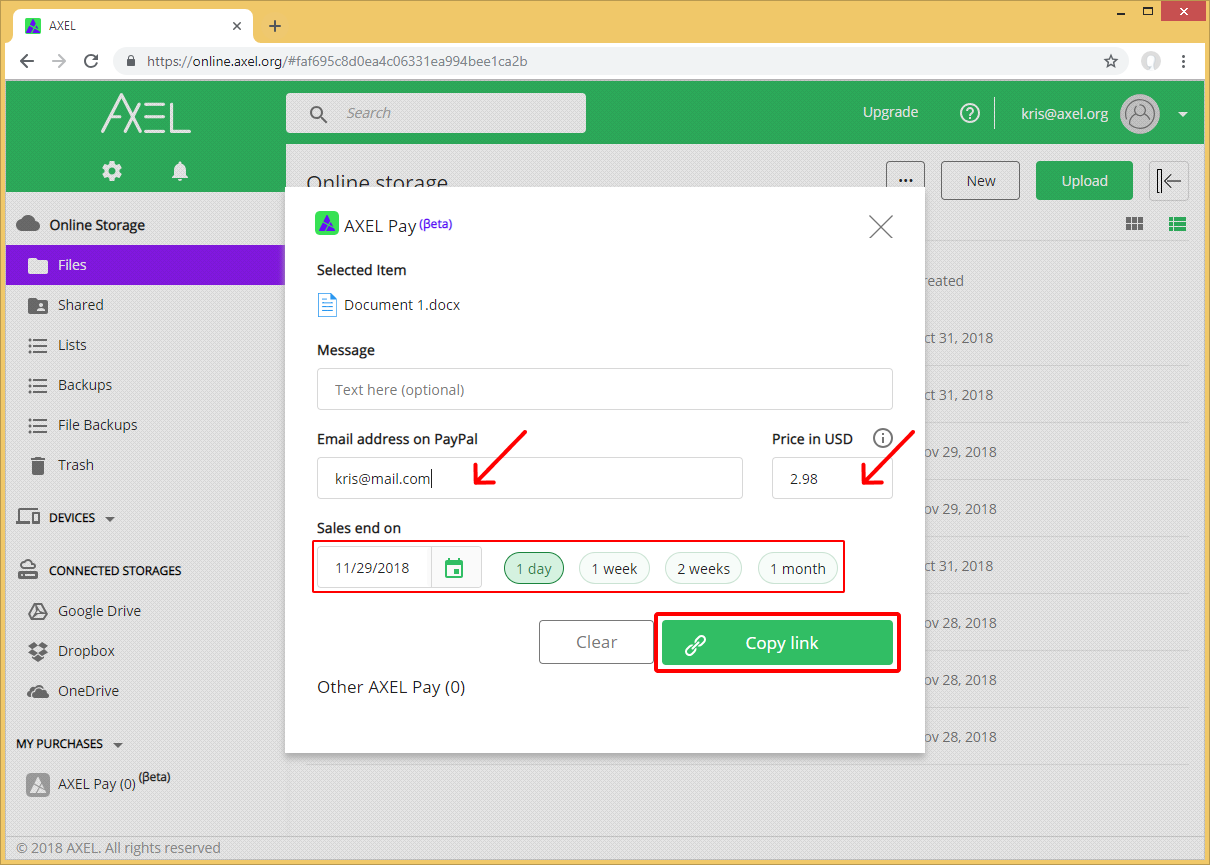
You will receive a message that the link has been copied and now you can paste the link anywhere (e.g. email, text, chat program) to share it. Anyone who clicks on the link will now be able to purchase your file for the price you set in step 3.